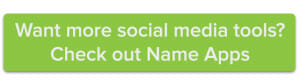5 social media tools to add to your arsenal
Social media is a must for any individual or business that wants to promote their brand and grow their web following. But that doesn’t mean you have to dedicate all of your time to painstakingly posting Tweets at the ideal moment or becoming a Photoshop expert so you can create compelling graphics. There are now hundreds […]
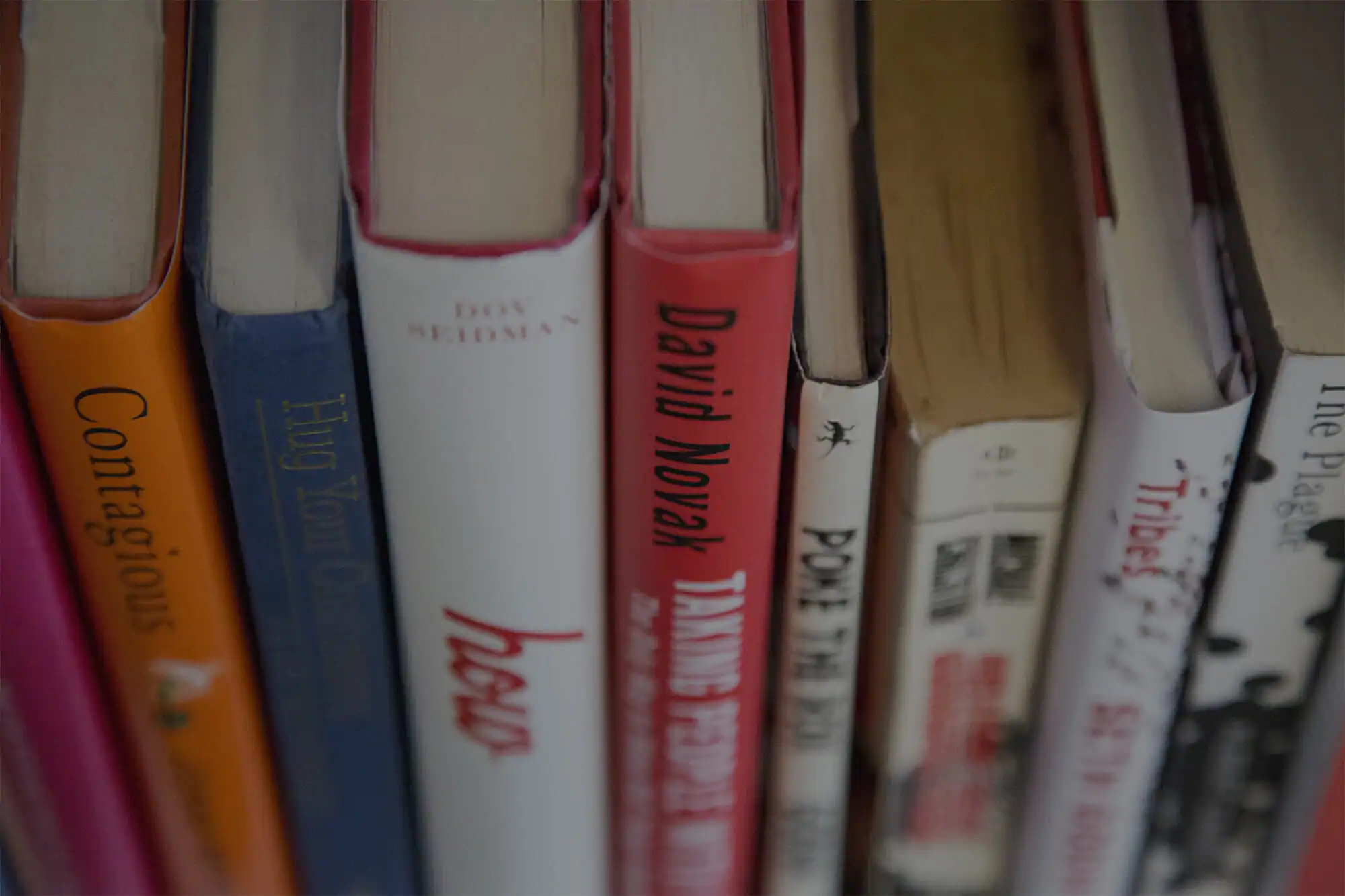
Social media is a must for any individual or business that wants to promote their brand and grow their web following. But that doesn’t mean you have to dedicate all of your time to painstakingly posting Tweets at the ideal moment or becoming a Photoshop expert so you can create compelling graphics. There are now hundreds of social media tools out there that can help you better manage your time and post more engaging content. We’ve highlighted five of our favorite social media tools for you to try out.
Buffer
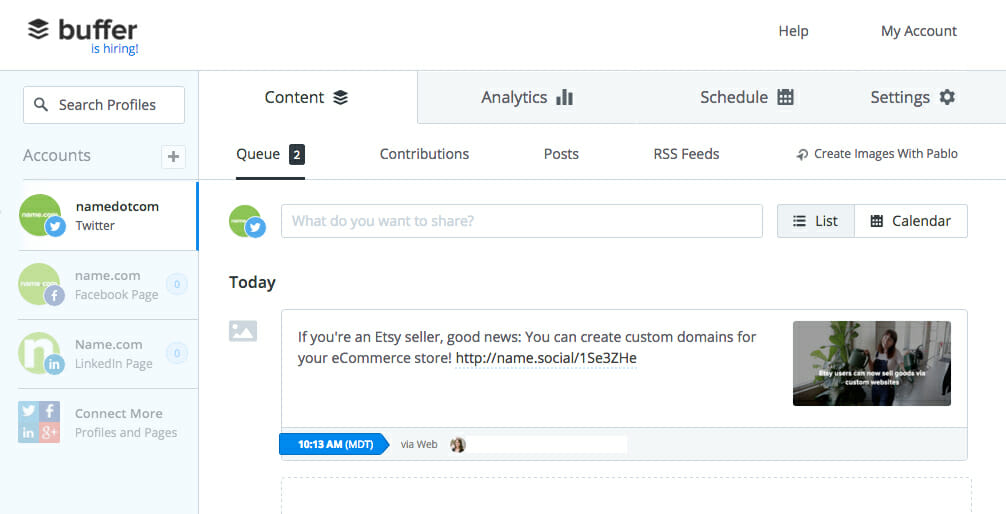
Buffer might be our all-time favorite social media tool! Buffer allows you to schedule and post social content for all of your social media accounts from a single, easy to use place. Just connect your Facebook, Twitter, LinkedIn, and other social media accounts to your Buffer profile and you can post to each directly from that one site. You can even schedule them in advance so you’re posting consistently throughout the day without having to be tied down to your computer.
Bitly

Buffer and Bitly tend to go hand-in-hand for one very important reason: You can create a custom link shortener that can be used in all of the social media content you post through Buffer! Bitly is great for shortening long URL strings, but adding your own business’s flavor to the link can go a long way. And domain extensions like .SOCIAL can be a simple way to brand your business’s presence anytime you share a link. For example, all of Name.com’s social media links start with name.social! You can learn more about creating your own custom Bitly link here.
Canva
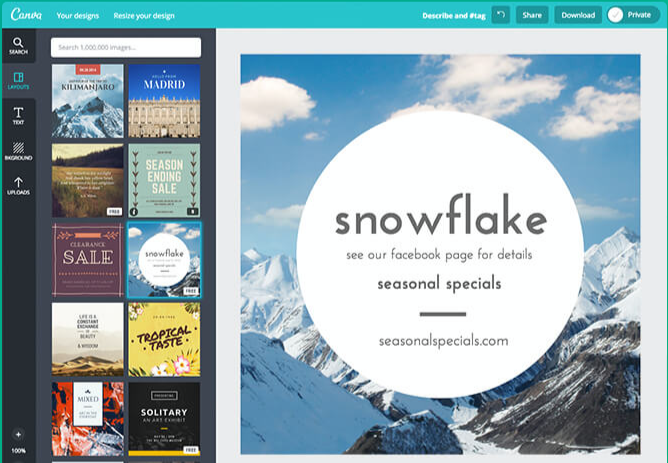
If Photoshop is not your forte, you can still use Canva to create compelling graphics for your social media posts. Choose from an existing template and use the simple drag and drop tools to create custom graphics for your posts. Once you’re happy with your design, you can download the image and use it however you please.
Google Analytics URL builder
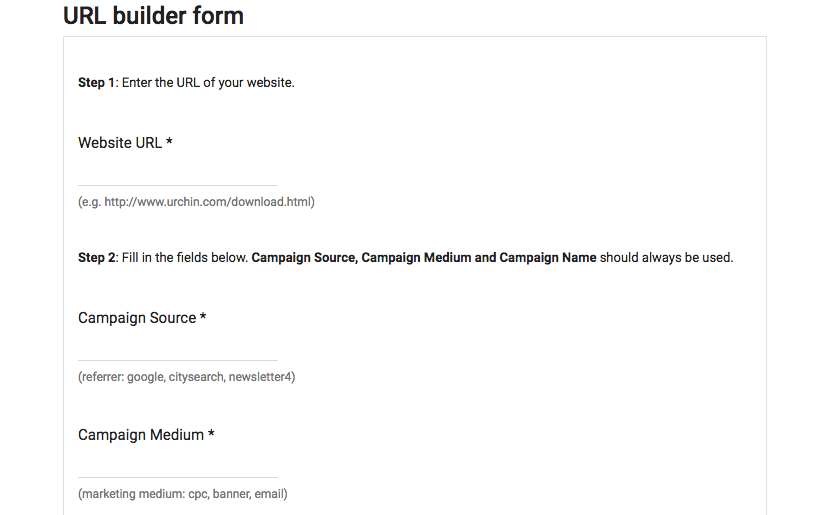
If you want extra insight into a social campaign, you should try out the URL builder offered by Google Analytics. Generate special URLs defined by certain parameters, like which social network the link is being posted on or if there are paid keywords being used. Once the campaign is over, you can put the links into Google Analytics to see how each performed separately.
Followerwonk
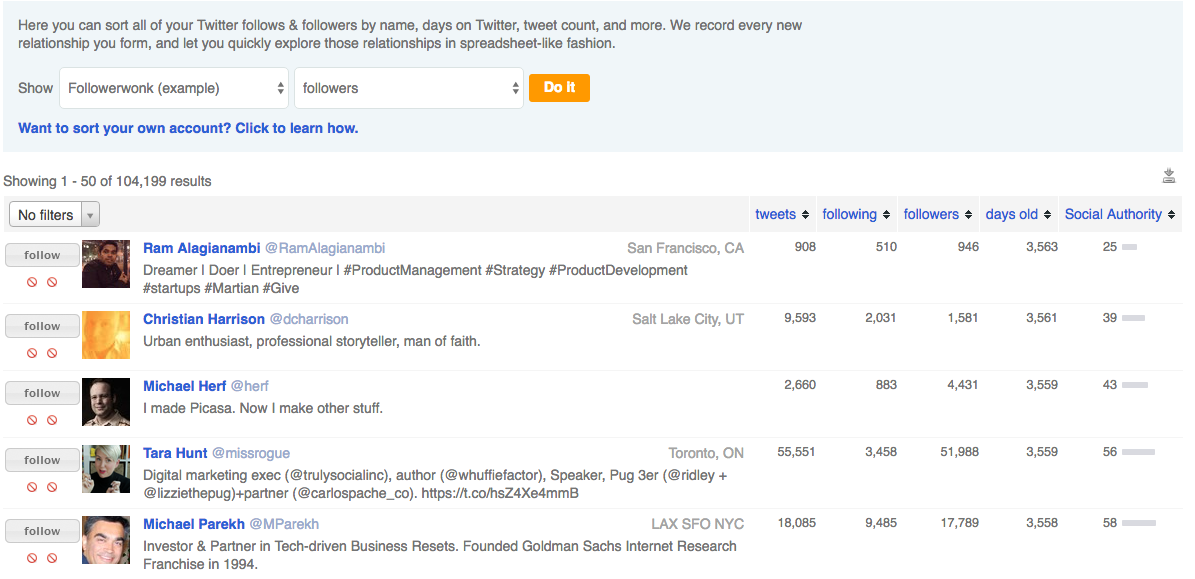
Want to dive deeper into your Twitter presence and see how you can continue to expand your network of followers? Followerwonk is the tool for you. Use their Twitter analytics tools to determine who your followers are and where they’re from, and use that information to find others in your niche who might be interested in the sort of content you post. Although the full service requires a paid subscription, they have plenty of tools available for free account users.