Create a destination for your videos with a .TV domain and WordPress
This post is part of an ongoing series about building a WordPress website using name.com’s products and account management features. A few weeks ago I registered bearglecorn.tv as an example of how you can use a .TV domain name to brand your video content and make it easy for people to find the video section of your website (bearglecorn.tv […]

This post is part of an ongoing series about building a WordPress website using name.com’s products and account management features.
A few weeks ago I registered bearglecorn.tv as an example of how you can use a .TV domain name to brand your video content and make it easy for people to find the video section of your website (bearglecorn.tv forwards to bearglecorn.com/video). The actual video landing page at bearglecorn.com is pretty boring right now though. It’s just a single embedded YouTube video:
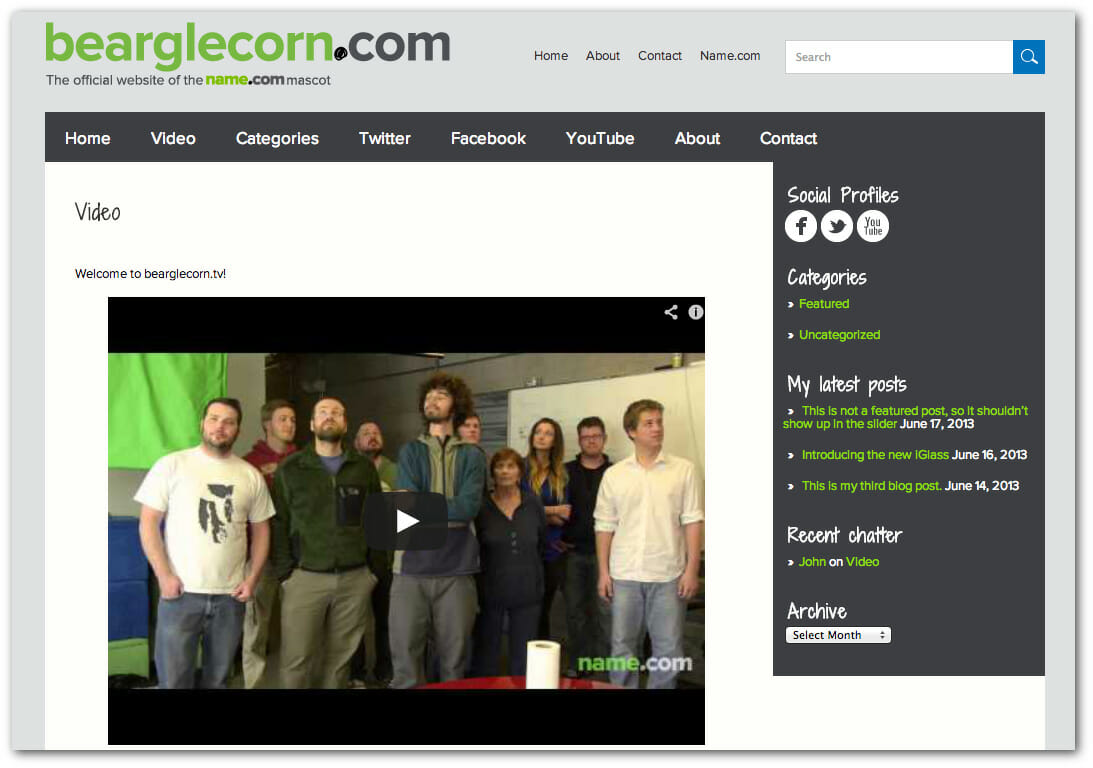 The perfect plugin
The perfect plugin
I suppose I could build a video page piece-by-piece, embedding videos one at a time, but it’s still not going to result in a particularly attractive video destination, and I’d have to update it with new videos all the time to keep it from getting stale.
Instead, I’m going to install the free TubePress plugin on bearglecorn.com and let it do the work (for more on installing WordPress plugins, click here). TubePress allows you to easily create and embed a YouTube or Vimeo gallery on your site with a bunch of customization options.*
*TubePress is a just one option for creating a video gallery for your WordPress website. Here’s a good list of free video plugins.
Creating the video gallery
After the plugin is installed, my first step is to place the TubePress video gallery on the current bearglecorn.com video page. All I have to do is type [tubepress] in the space where I want my video gallery to appear. Simple enough, right?
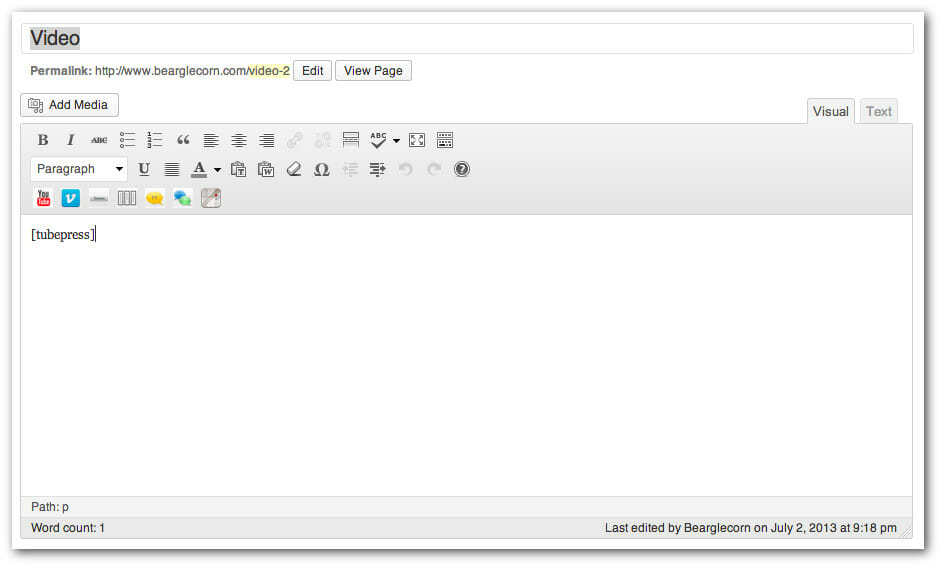
After saving the changes to that page, bearglecorn.com/video now has a YouTube gallery with default TubePress settings.
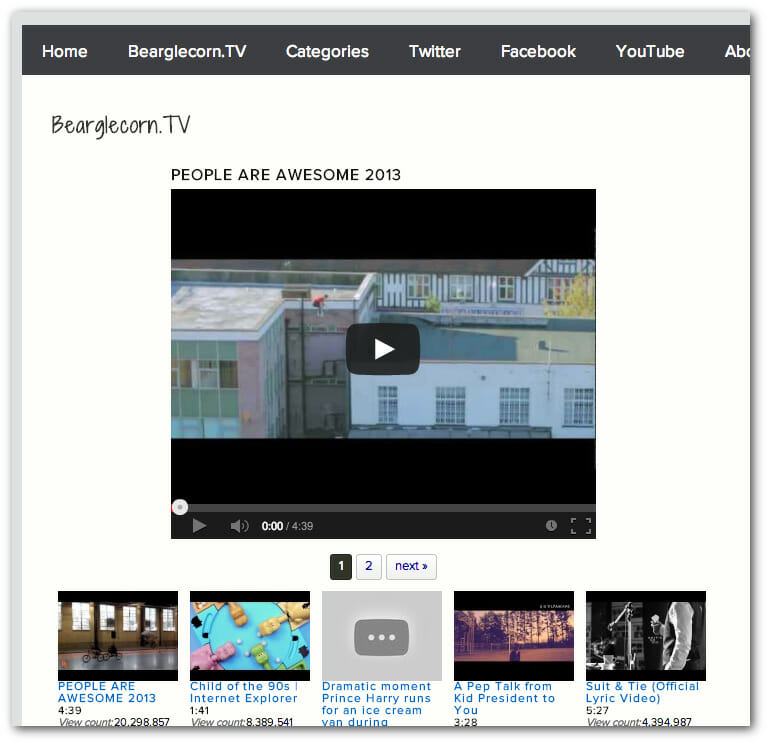
Customizing the TubePress gallery
Now I’ll go to Settings –> TubePress in my WordPress dashboard. From here you can define the source for your video gallery (a YouTube or Vimeo channel, playlist, keyword search, etc.), and customize the appearance and behavior of the gallery and video player.
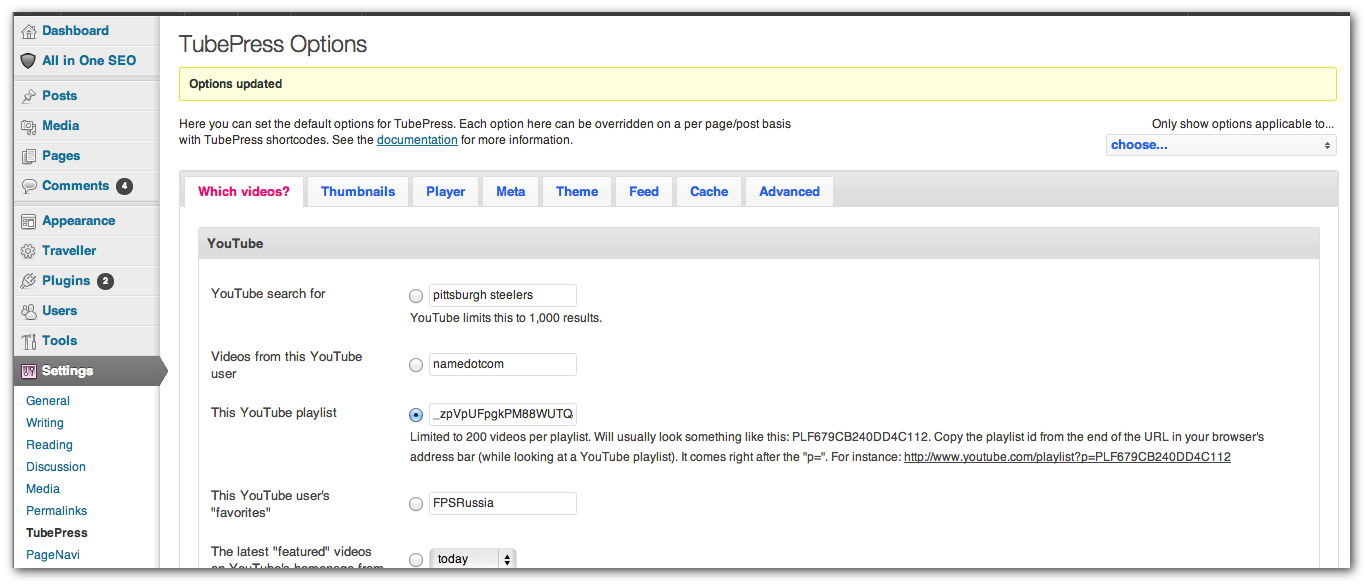 After a few tweaks, I have a three-column video thumbnail gallery and a Shadowbox video player:
After a few tweaks, I have a three-column video thumbnail gallery and a Shadowbox video player:
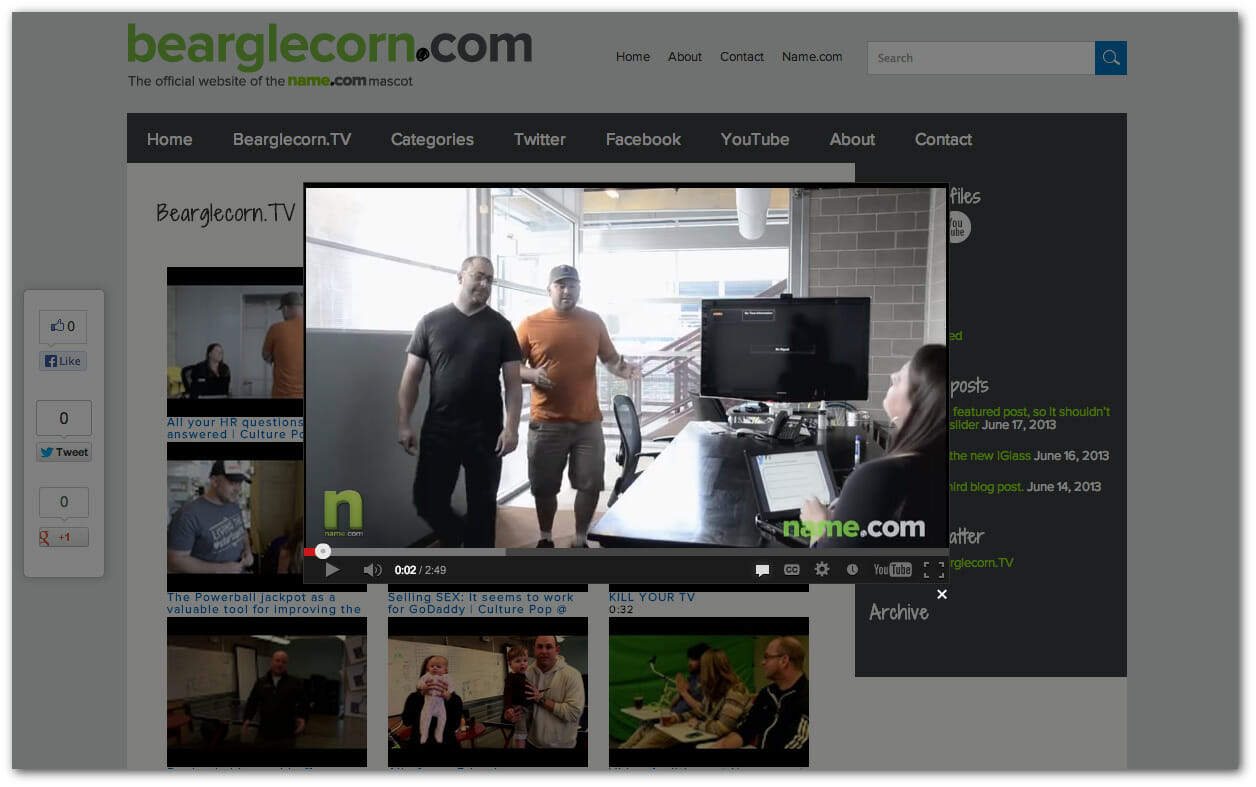
Instead of the Shadowbox player, how about full-width video at the top of the page, with the thumbnail gallery underneath? All it takes is one change in the TubePress Player tab:
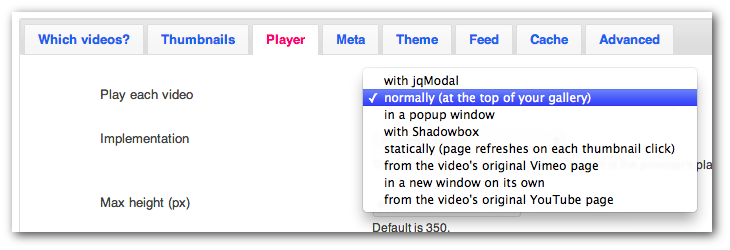

By spending just a few minutes searching for the right plugin and experimenting with the settings, you can create an awesome page that brings your WordPress website, your YouTube or Vimeo videos, and a .TV domain together in one tidy package.
By the way, have I mentioned that name.com has .TV domains for $10.99? Start your .TV search now!

