Building a better contact page
Whether you’re an online business trying to provide your customers with the best support possible, or a blogger who wants to make it easy for readers to send feedback, it’s crucial to have a good contact page on your website. Here are a few tips for creating an effective contact page. Make it easy to […]
Whether you’re an online business trying to provide your customers with the best support possible, or a blogger who wants to make it easy for readers to send feedback, it’s crucial to have a good contact page on your website. Here are a few tips for creating an effective contact page.
Make it easy to find the contact page in the first place
This may seem obvious, but it’s surprising how many sites bury their contact page deep in a drop-down menu or only include a “contact us” link in the page footer. Unless you’re actively trying to avoid having people contact you, your “Contact us” link should be easy to find.
Providing great customer support is a big thing at name.com, so having an obvious “support” link in our site header is an absolute necessity.
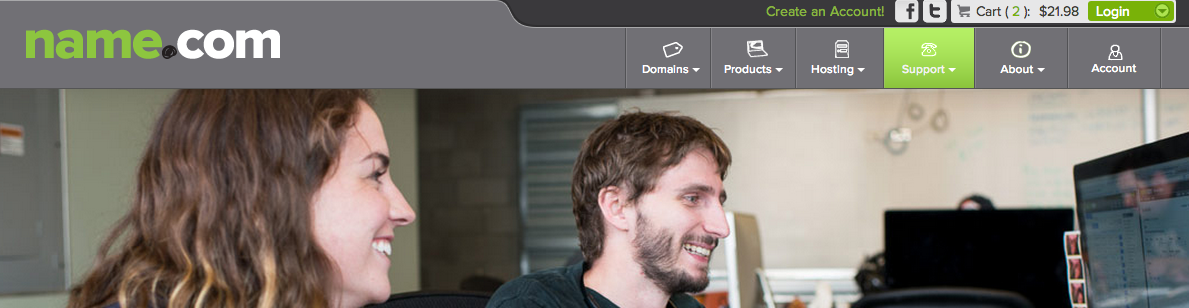
Include a contact form
The most reliable way for customers to send messages your way is to have a contact form that collects their name, their email address, their comments, and any other pertinent information (such as an invoice number). A contact form forces customers/readers to provide everything you’ll need to respond quickly and efficiently, while simply listing an email address gives customers/readers a blank slate.
If you’re using WordPress, their are plenty of plugins that allow you to create a stylized, flexible contact form (complete with verification to minimize spam), such as Fast Secure Contact Form or Contact Form 7.
When you build your contact form, make the “Submit” button obvious. Click here for tips on building better call to action buttons.
Make all forms of contact obvious and in HTML text
This is particular important for mobile users. If you only use images to display your phone number or address, mobile users won’t be able to copy and paste the address into a maps app, or tap the phone number to make a call.
If you have a physical location, show how (and when) to get there
Think about including a map that at the very least gives a general idea of your location. It’s really easy to embed a customized Google map on your page, and even easier with the help of some WordPress plugins.
If applicable, make sure to include your business hours. Someone may be looking at your contact page to find out when they can pay your business a visit!
Provide links to your social media profiles
At name.com we handle a ton of customer support issues that are first brought to us via Facebook and Twitter. Don’t go crazy and provide a link to 15 different social media profiles, just narrow your focus to the one or two channels that you monitor consistently.
Give your page a little personality
You can save complete bios and photo galleries for your “About” page, but a single photo—perhaps of you, your team, or your business—will give your page legitimacy and personality. If you’re trying to attract new customers, showing that you’re a real, live human being is a definite plus.
Above all, keep things simple
Just answer three questions: How (can customers reach you), when (your business hours/support hours), and where (your physical or online location)? Then provide that information in the most clean and simple way you can.
