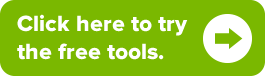Be more awesome online with our forwarding tools
If you’re looking for the best tools to be more awesome online, then look no further! We’ve streamlined our forwarding tools to help bring your domain names to life right away. The tools are FREE, and they make it so that you can easily connect your domain to any online presence that you already have. This means […]


If you’re looking for the best tools to be more awesome online, then look no further! We’ve streamlined our forwarding tools to help bring your domain names to life right away. The tools are FREE, and they make it so that you can easily connect your domain to any online presence that you already have. This means that, for example, if you had the domain alex.social, you could work some forwarding magic to make your domain automagically forward to your LinkedIn profile (see this example in action here: alex.social).
What are these tools?
URL Forwarding: this is exactly what we showed in our example above. You can take your domain and make it forward to any destination online. If you have a popular YouTube channel, existing website with a long URL, popular Twitter account, etc., you can quickly point your domain to forward to any of those places. This makes it so that it’s more simple for people to remember how to find you online or easier to share your Tweets, videos, and other content.
Email Forwarding: Email forwarding is an alias for an email address of yours that already exists. If you have pizzasocial@gmail.com and own pizza.social, you can quickly create an email like alex@pizza.social. When you have email forwarding set up and people email alex@pizza.social, the message will instantly be delivered to pizzasocial@gmail.com
https://www.youtube.com/watch?v=kqkpcjAyuAg