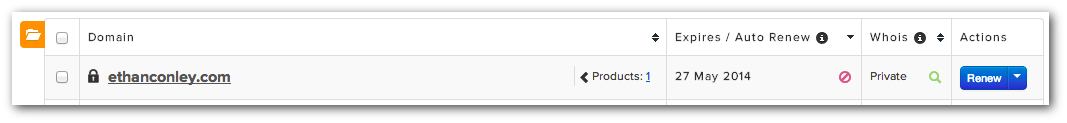Protect your personal information with Whois Privacy
When you purchase a domain name from name.com you’re given the option to add Whois Privacy for $3.99 (for one year). What exactly is Whois Privacy? First, let me explain the WHOIS (pronounced “Who Is”) database. It’s a list of every domain registered in the world. Whenever a domain is registered, the person buying the domain has […]
When you purchase a domain name from name.com you’re given the option to add Whois Privacy for $3.99 (for one year). What exactly is Whois Privacy?
First, let me explain the WHOIS (pronounced “Who Is”) database. It’s a list of every domain registered in the world. Whenever a domain is registered, the person buying the domain has to provide personal information, such as a name, phone number, and address, as required by ICANN. That information goes into the Whois database. The database is searchable, so if you own a domain and someone looks up that domain in the Whois database, they can see your personal information.
But not if you have Whois Privacy protection.
When you purchase Whois Privacy, we replace your personal information in the Whois directory with contact information that directs back to name.com. If someone wants to contact you about a domain—regardless of whether it’s a legitimate inquiry—they have to contact name.com first. Here’s an idea of what your Whois information looks like with and without Whois Privacy:
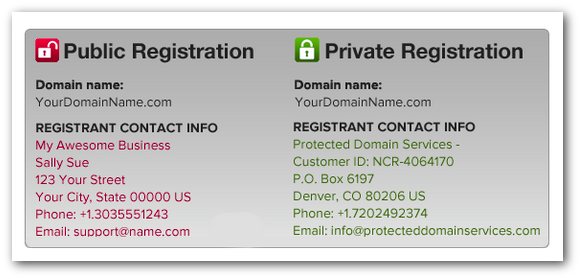
OK, but how does protecting my Whois information benefit me?
Obviously it’s a good idea to avoid putting personal information on the internet, but in the specific case of Whois information, Whois Privacy can reduce spam and phishing attempts, possibly thwart attempted takeovers of your domains, and protect you against other domain-related suspicious activity.
What happens if someone contacts name.com about my domain?
We get complaints about domains for all sorts of reasons: ownership concerns, copyright and trademark disputes, child pornography, etc. There’s no one-size-fits-all response, but if someone contacts name.com about a domain that you own, our first step is to contact you and ask you to get in touch with the person making the complaint.
Can I add Whois Privacy after I’ve already purchased a domain?
You sure can! When you log in to your name.com account the first thing you see is a table showing all the domains you own. There’s a column in that table to add WhoIs Privacy to your shopping cart for each domain. The $3.99 price will be prorated based on the expiration date for that specific domain.
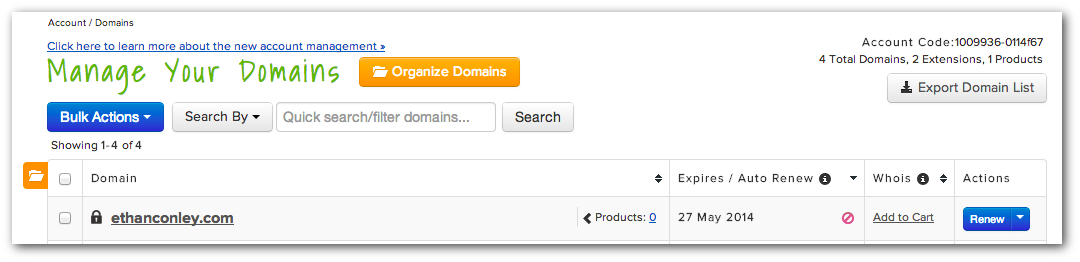 Once Whois Privacy has been purchased and enabled, you can disable it at any time by returning to your domains page and clicking the magnifying glass icon that will appear in the Whois column.
Once Whois Privacy has been purchased and enabled, you can disable it at any time by returning to your domains page and clicking the magnifying glass icon that will appear in the Whois column.