Making it easy for people to find your business on Yelp with a New Domain
New Domains like .REVIEWS and .MENU are changing the Internet in a pretty cool way. They make it easier for you to find the information you need without having to search through pages of search engine results. Here’s one example using the New Domain .REVIEWS to direct people to positive reviews about your business. Here’s […]

New Domains like .REVIEWS and .MENU are changing the Internet in a pretty cool way. They make it easier for you to find the information you need without having to search through pages of search engine results. Here’s one example using the New Domain .REVIEWS to direct people to positive reviews about your business.
Here’s how to make it easy for current and potential customers to find you:
1. Find the perfect .REVIEWS domain for your business. You can click here to browse.
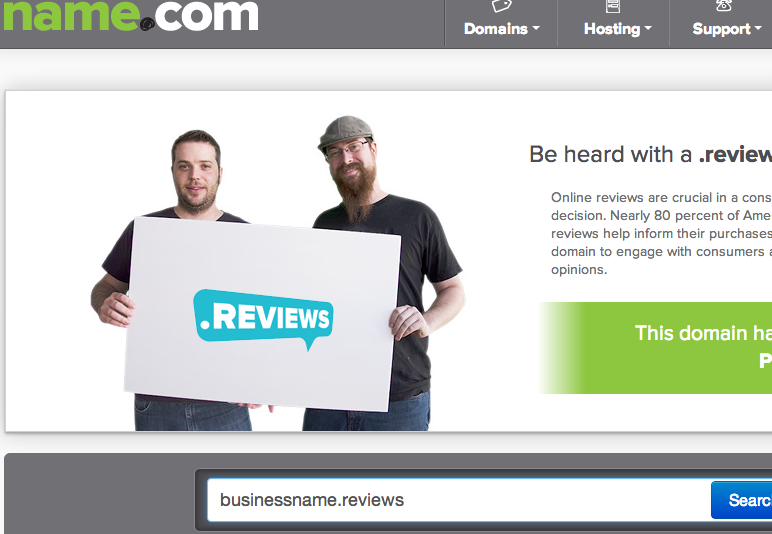
2. Once you have your business name, you can set up free URL forwarding to your Yelp page.
You can do this by going to your account dashboard in your name.com account and then selecting your new .REVIEWS domain name. Once you’re managing your domain, you need to press the “URL Forwarding” tab on the sidebar menu. Once you’ve pressed that button, your screen should look like the following:
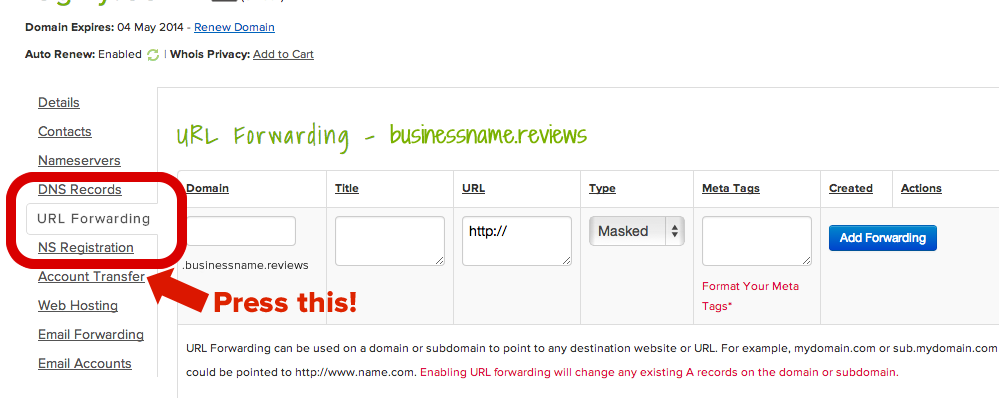
3. You’re almost done!
You just need to fill in the text fields (shown above) on the forwarding page. Here’s how you fill this page in properly:
- Domain: Simply enter an asterisk (*).
- Title: This only applies to the Masked style of forwarding (we’ll cover this below). It will allow you to set the page title displayed at the top of a browser.
- URL: Copy your Yelp page URL into this textbox. Your Yelp URL will look like: http://www.yelp.com/biz/business-name-denver.
- Type: You need to decide which type of URL forward you would like. The options masked, 301 and 302 redirect mean the following:
- Masked URL Forwarding – this lets you forward to any site without the need to configure that site. Your domain is displayed in the URL bar of the browser.
- 301 and 302 redirection – these are HTTP status codes that tell your browser to take you to a different site.
4. Press “Add Forwarding” and viola!
Now people can find your Yelp page by typing in businessname.reviews instead of a long URL like http://www.yelp.com/biz/business-name-denver.


