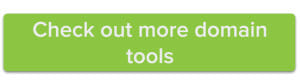4 Name.com tools to simplify domain management
Update: As of April 27, 2017, the ability to create new cloned accounts has been sunsetted. Domain management is pretty easy if you have one or two websites—but what if you own 50 domains? 100? More? If you’re a big time domainer, there are a few Name.com tools you should be using to simplify the process of […]

Update: As of April 27, 2017, the ability to create new cloned accounts has been sunsetted.
Domain management is pretty easy if you have one or two websites—but what if you own 50 domains? 100? More? If you’re a big time domainer, there are a few Name.com tools you should be using to simplify the process of finding, registering, and managing domains.
Cloned/sub accounts
Cloned and sub accounts can be used in several different ways to simplify domain management. Cloned accounts are ideal for those who have a significant number of domains and want to organize them for easier access. Use cloned accounts to sort domains by subject matter, TLD, your intent of use, and more. Sub accounts, on the other hand, are great for those who register or manage domains on behalf of others. Sub accounts give the other user access to these domains while still letting you perform the administrative tasks necessary to maintain them. You can learn more about cloned and sub accounts here.
Bulk Search
Our Bulk Search tool, which was updated just last year, is a great way to find and register the domain names you’re interested in all from one place. Search for your name, your business name, keywords, and more and use filters to determine which domain extensions you want to include in results. Downloadable .CSV files make it easy to share search results with investors, and you can save custom TLD groups that can be used to filter results. Learn more about Bulk Search and all it’s capabilities here.
New Domains Watcher
Interested in a New Domain that hasn’t been released yet? The New Domains Watcher can help. Use this tool to review domains that are soon to be released and receive email alerts that will notify you when the domain nears availability. Search and set alerts for specific domains or for the entire domain extension. Access the New Domains Watcher tool here, and set your alerts.
Aftermarket
If you’re in the market for a Premium Domain or want to browse expiring domains, our Aftermarket search is just what you need. Search for specific keywords you’re interested in, or browse domains that are expiring within minutes, hours, or days. You can also use the Premium search to look at keyword-rich domains that can be purchased by a new owner. You can access the Aftermarket tool and begin your search here.