Domains for dummies: Can I transfer an expired domain name?
I’m lazy. First, I registered ethanconley.com at GoDaddy.com many moons ago, without making any attempt to shop around. For shame! Second, I let that domain expire last week. I’d love to transfer it to The Best Domain Registrar EVAR, aka name.com*, but I’m not entirely sure how domain transfers work, especially when a domain has […]
I’m lazy. First, I registered ethanconley.com at GoDaddy.com many moons ago, without making any attempt to shop around. For shame! Second, I let that domain expire last week. I’d love to transfer it to The Best Domain Registrar EVAR, aka name.com*, but I’m not entirely sure how domain transfers work, especially when a domain has already expired. But let’s try transferring the domain and see what happens.
*AKA my employer
Attempt No. 1: Fast Domain Transfer from GoDaddy.com
First, I’ll try name.com’s Fast Domain Transfer tool, which streamlines the process of transferring a domain from GoDaddy.
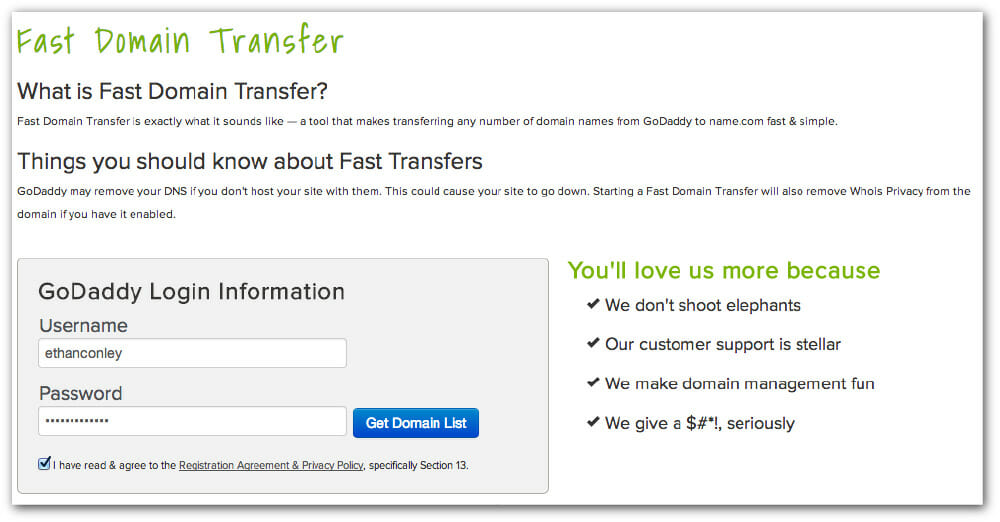
I’ll just fill in my GoDaddy login information, click the pretty blue button, and be all set …
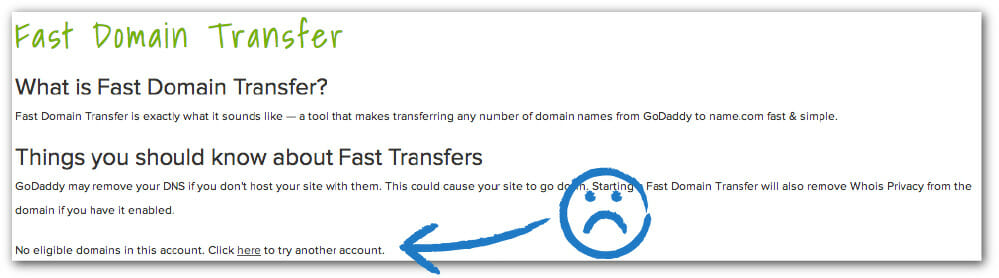
… or not. I get a message telling me there are no eligible domains in my GoDaddy account. I’m guessing the domain’s expired status has something to do with this.
Attempt No. 2: Domain Transfer Tool
OK, so now I’ll give the standard domain transfer tool a shot. Looks like I’ll need to get a domain authorization code from GoDaddy, which is described here. After a few minutes of navigating GoDaddy’s less-than-ideal account management system, I submit a request to receive the code via email.
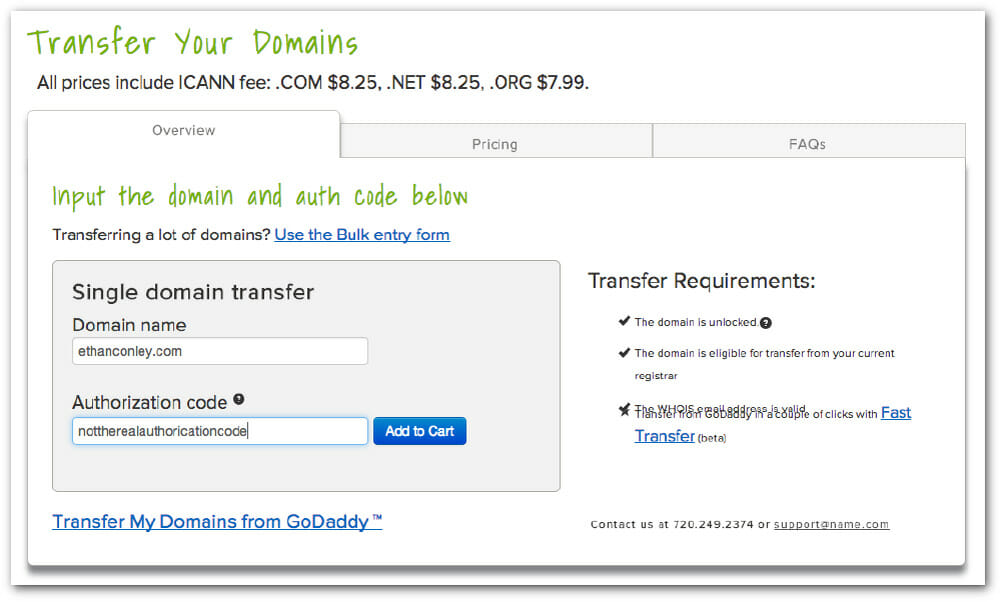
I plug that code into the transfer tool, and the results say …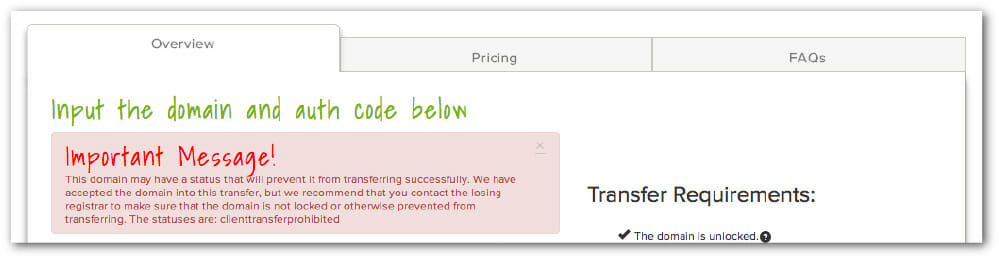
… that I’d better ask for help from someone who’s a little more knowledgeable than me.
Support to the rescue!
I sent this email to support@name.com:
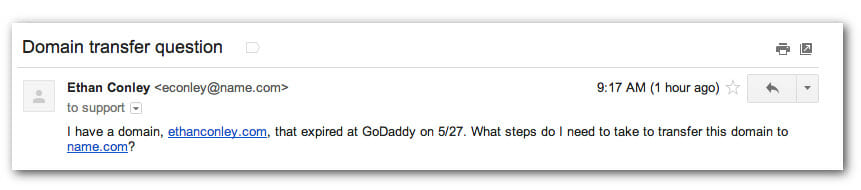
After asking the support team to respond as if I were a new customer and pretend that I wasn’t sitting at a desk 10 feet away, I received a response in less than two hours:
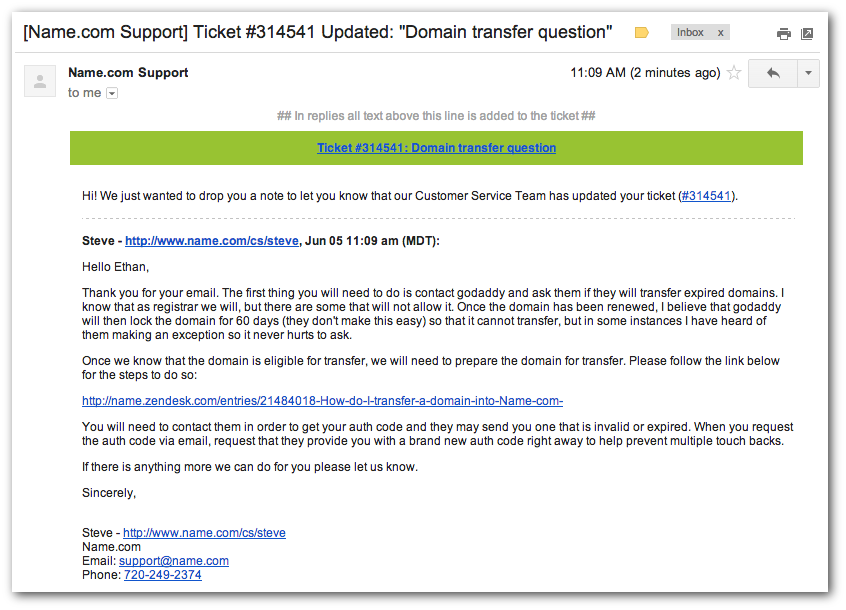
I think I’m learning a lesson here: Don’t be lazy and let your domains expire if you intend to move them to a new registrar. I navigated to GoDaddy’s support page and created the following ticket:
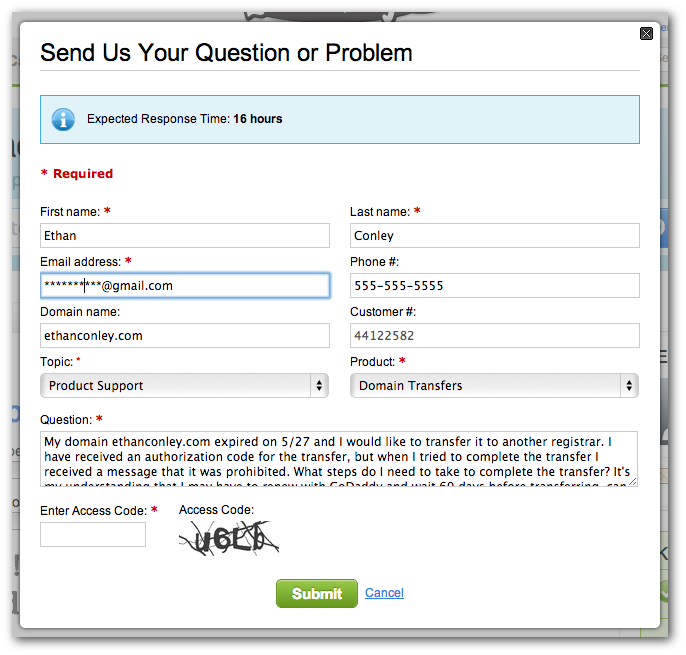 Looks like I might have a little bit of waiting to do. Let’s see what happens next.
Looks like I might have a little bit of waiting to do. Let’s see what happens next.
Update: Thursday, June 6
GoDaddy got back to me around 6 a.m. Thursday. Their email basically said, “We received your support request. [NOTE: END OF ACTUAL HUMAN-GENERATED PORTION OF RESPONSE.] Here are the same instructions we send to anyone who troubles us with this sort of inquiry. Looks like you’re leaving, so kindly leave us alone.”
To GoDaddy’s credit, that 16-hour response time estimate was right on the dot! Here’s a snippet of the instructions I received:
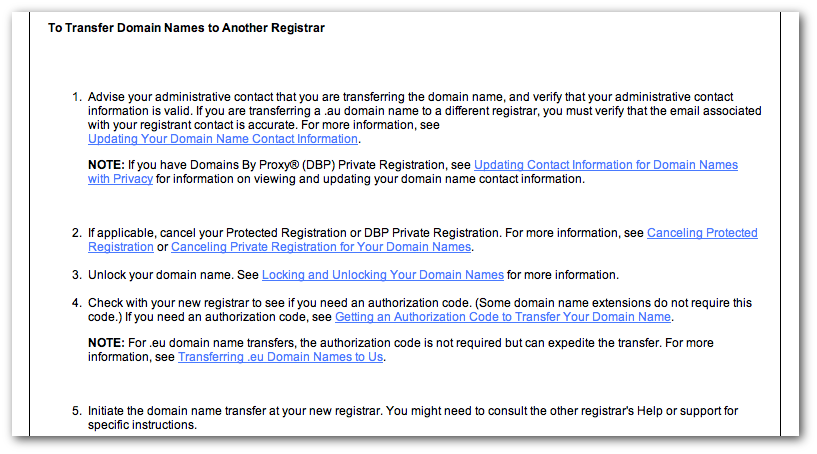
Hmm. Looks like I forgot to unlock the domain when attempting the transfer. I did call this post “Domains For Dummies,” after all. Maybe that’s where I’m hitting a snag. I followed GoDaddy’s instructions on unlocking a domain (found here). Now let’s try the name.com transfer again.
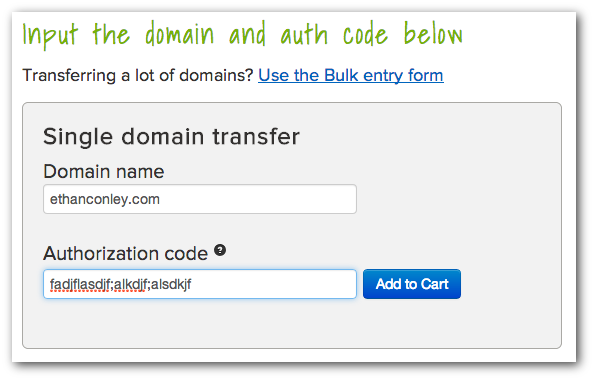
Success? Success!
Looks like I’m back on the right track. The domain transfer was added to my name.com shopping cart with no warnings, and I was able to complete the $8.25 transfer at checkout without a hitch. A few minutes after completing the order I received an email with further instructions on how to complete the transfer, including a link to approve the transfer in my name.com account. After I approve the transfer it should process in 5-7 days.
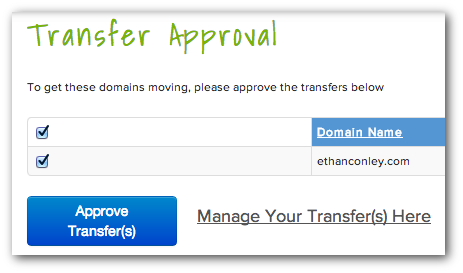
So what did we learn?
1. Unless there’s some sort of issue with processing (GoDaddy could deny the transfer request), it appears that you can transfer an expired domain from GoDaddy.com to name.com. My domain expired on May 27, and I completed the transfer order on June 6.
2. You need to unlock the domain at GoDaddy and get an authorization code before you can successfully transfer the domain.
3. name.com’s support team will get back to you very quickly with a personalized response.
4. GoDaddy.com’s support team will take much longer to get back to you with a generic response.
5. This blog post is really long and probably a little confusing. If/when the transfer is completed, I’ll write a better, more concise tutorial on transferring an expired domain.
Update: Click here for Part 2 of this walkthrough
