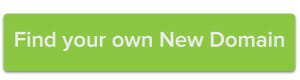How to switch to a New Domain without ruining your SEO
New Domains are being adopted at a rapid rate by startups, individuals, and Fortune 500 companies alike. If you’re considering switching your primary domain to one that uses a New Domain extension, you’ve probably done some research on the pros and cons of such a move. New Domains are advantageous for companies that want to create […]

New Domains are being adopted at a rapid rate by startups, individuals, and Fortune 500 companies alike. If you’re considering switching your primary domain to one that uses a New Domain extension, you’ve probably done some research on the pros and cons of such a move.
New Domains are advantageous for companies that want to create a memorable online brand. In some cases, it can even improve your search engine rankings. But it can often be an intimidating task to take on—what if you mess up and end up losing traffic or hurting your SEO?
We’ve done some research and created a list of strategies for avoiding SEO pitfalls when upgrading to a New Domain. When done correctly, you can enjoy the benefits of a short, keyword-rich New Domain without ruining your search ranking.
Back up your site
You should already be backing up your site regularly, but it’s especially important before you undergo any major website changes. That way, if you come across any unfixable problems down the road, you’ll still have a backup copy on hand. But don’t let this scare you away! A backup is simply to a tool to prevent any worst case scenarios.
Set up 301-redirects
Creating permanent 301-redirects is essential for ensuring that your website visitors will be taken to the right place when they type in your old website address. Remember, 301-redirects are your way of letting search engines know that one site is replacing another. Without them, you’re just hosting two websites that are exactly the same and you will be penalized for having duplicate content.
We highly recommend creating redirects on a page-by-page basis rather than sending everything to your new home page. Even though it’s more time consuming than doing a site-wide redirect, it is well worth the additional effort. If there any pages on your old site that do not have an equivalent on the new one, create a 404-page that inform users of your new website.
Also keep in mind that you need to be the owner of your old address for the redirects to work—so either keep it permanently or at least hang onto it until most of your traffic is coming from your new URL.
Notify search engines
Once your 301-redirects are in place, use Google Search Console, Bing Webmaster Tools, and others to inform search engines of your change of address. Then, submit both your old sitemap and your new sitemap to the search engines. Your old sitemap helps them crawl your old site and make note of the 301-redirects you created, while the new sitemap lets them crawl and catalogue any new content that wasn’t included in your old website. Once that’s been done, keep an eye out for status updates and fix any errors noted in diagnostics reports.
Build links
Start building up the content on your new site and reach out to the people who commonly link to your website to let them know about the change. In some cases, switching over to a New Domain is news-worthy in itself—there are a lot of writers and websites (like us!) who will likely be interested to hear about your adoption of a New Domain. These outreach efforts can help you rebuild links to your new site.
You should also keep an eye out for broken links and correct them as soon as possible. Using broken link identifying tools, like Screaming Frog’s SEO Spider, can be a huge help for tackling this task.
Tell your followers
Be sure you tell your website visitors about your new domain name so they can update their bookmarks and get used to typing in your new URL. Take advantage of your social media channels, email list, and blog to inform visitors about the change and why it’s happening. Both you and your followers will be thankful down the line if you are open and upfront about your decision to switch domain names.
Keep in mind…
Note that whenever you make changes to your domain name you may see a temporary change in your search engine rankings as Google and other search engines crawl your new website. This is normal and not permanent—so don’t panic and give it a little time to adjust.
Want to see a real example of a successful transition to a New Domain? Jeff Gapininski, co-founder of Huemor, switched the digital agency’s website to huemor.rocks earlier this year and offers a comprehensive guide on what they did to ensure success.