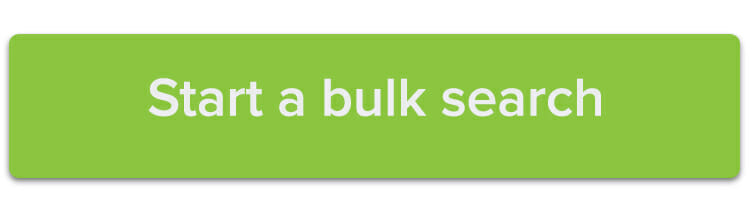Bulk domain search tips you might not know about
If you’re a domain investor, you know part of the battle of finding a high-quality domain to invest in is sorting through the sheer volume of domains available. Bulk domain searches can make this process a little easier by sorting through a lot of data at once. However, there are a few extra tips and […]

If you’re a domain investor, you know part of the battle of finding a high-quality domain to invest in is sorting through the sheer volume of domains available. Bulk domain searches can make this process a little easier by sorting through a lot of data at once. However, there are a few extra tips and tricks you can use for performing bulk domain searches that will actually come up with the domains you’re most interested in. These are our best tips.
Narrow your search down by the extensions you’re interested in
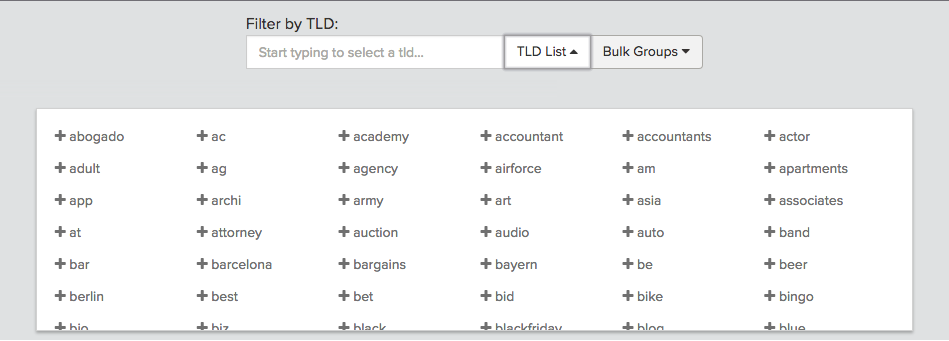
If you are specifically interested in a certain group of TLDs, you can use the TLD list drop down to select only the extensions you want to show up in your bulk domain search. There are hundreds of TLDs available and a straight bulk search based solely on keywords will show results for all of these domains—which can be great in some cases, but might not always be what you’re looking for.
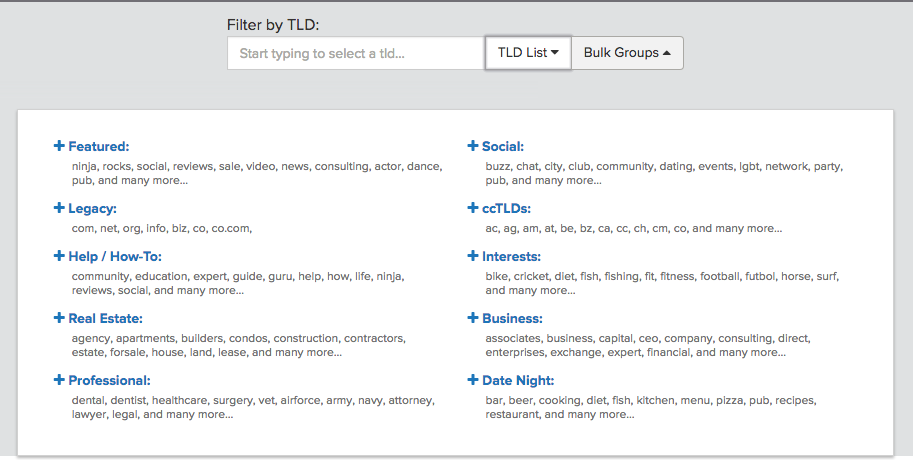
If you’re not super familiar with the available extensions, filtering by Bulk Groups can be helpful as well. Preset lists of domain extensions—sorted into categories that range from legacy TLDs to real estate-specific ones—will help you determine the extensions you should search for, based on the keyword, industry, or verbiage you’re looking for in a bulk domain search.
Save your best searches as .CSV files
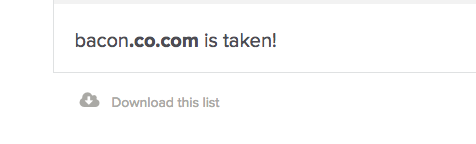
If you spend a lot of time curating a list of domains that you think have potential, it seems like a waste to ruin all that hard work by putting in another query, right? But now, you can save your favorite searches in .CSV format, making it easy to store them on your computer where you can reference them at any time. Simply scroll to the bottom of the results and press the Download this list button.
Browse backorder domains
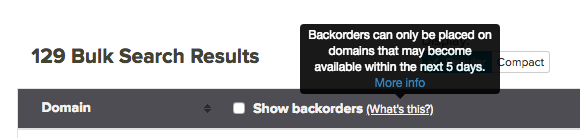
When you are using bulk search, you also have the option of toggling on an option that will display backorders in your search. Backorders are orders on domain names that are set to become publicly available within the next 5 days. However, there is a chance that the original owner of the domain might renew it before that 5-day period ends or someone else at a different registrar may place a backorder on the same domain—and whichever manages to snag it first can award it to their registrant. Despite this, successfully grabbing a high-value backorder can be a great way to grow your domain portfolio.