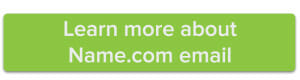Use this trick for a free business email
If you’re a business owner, you know that all the costs that come with running your own company can add up quickly. But luckily, you can create a solid online presence without having to pay and arm and a leg—you just need to know how to take advantage of the resources you have. One of our favorite […]

If you’re a business owner, you know that all the costs that come with running your own company can add up quickly. But luckily, you can create a solid online presence without having to pay and arm and a leg—you just need to know how to take advantage of the resources you have. One of our favorite ways to keep your business’s online overhead low is to take advantage of a trick to use your domain name to create a free business email address.
Here’s how it works
Log in to your Name.com account and scroll down to your My Domains section (you’ll need at least one registered domain name at Name.com before you can set up an address). Click on the domain that you would like to set up email for.
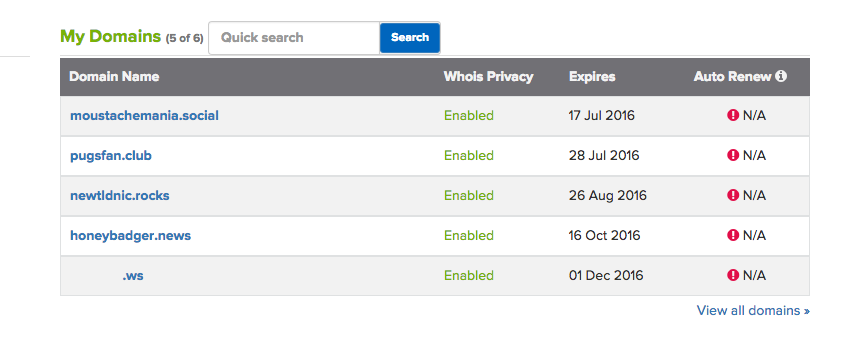
Once you get to the domain screen, click on Email Forwarding from the options on the left-hand side. Here, you can enter the name you’d like for your email address and enter the existing email address that you would like it to forward to. When you’re finished, press the Add Record button.
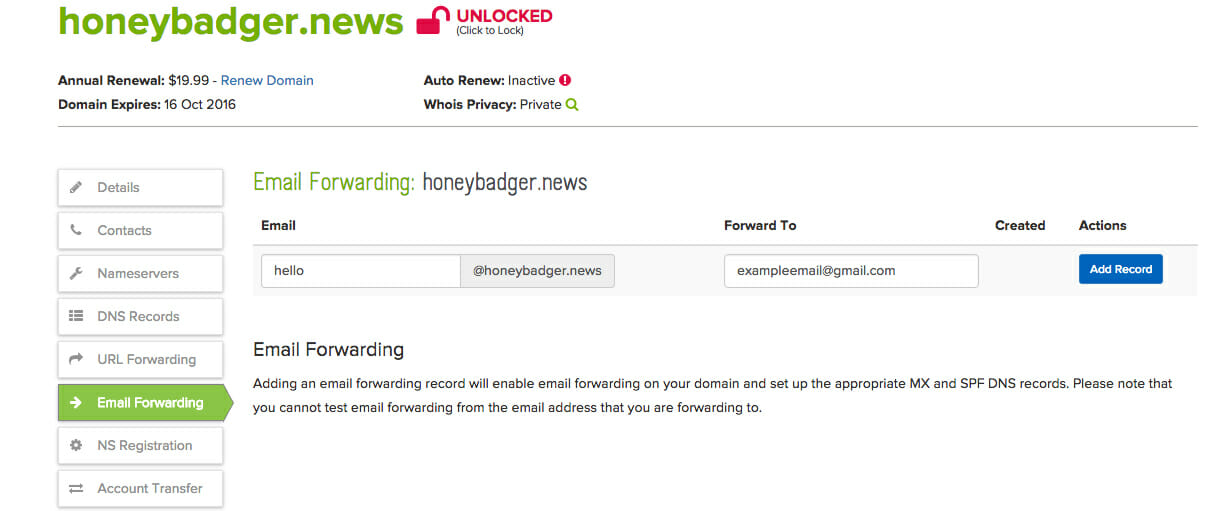
Now, you can send a test email to the business email you created to make sure it is working. But keep in mind that it cannot be sent from the email address it will forward to or the email will fail.
The pitfalls of a free business email
While this solution for a free business email is a nice workaround, it is not flawless. You cannot send email from this address—you can only receive messages. It does not come with customizable spam settings and will only deliver attachments up to 10MB. The system also does not support wildcard forwarding (where no matter what is before the @ symbol it will always forward to one address) and if the account you forward to is forwarding to another account, emails sent to your free business email will fail.
So if you are looking for an easy, free business email for customers or website visitors to use to get in touch and make first contact with you, this is a great way to do it. But if you need more flexibility in what is sent to you and how you receive it, you will need to look at one of our other email options.