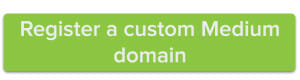How to set up a custom Medium domain with Name Apps
Do you write on Medium? Last year, the popular blogging platform announced to its users that they would begin to support custom Medium domains for those interested in branding their publications. We’re big fans of Medium, so we wanted to simplify this task as much as possible—making it easier than ever to create a custom domain […]
Do you write on Medium? Last year, the popular blogging platform announced to its users that they would begin to support custom Medium domains for those interested in branding their publications. We’re big fans of Medium, so we wanted to simplify this task as much as possible—making it easier than ever to create a custom domain for your written work.
You can now use Name Apps to easily connect a custom domain to a Medium publication. Here’s how it works.
Start by logging in to you Name.com account. You’ll need to register the custom domain name you want to use as the link to your Medium publication. Once you have purchased the domain you’re interested in, or if you have already registered the domain you want to use, you can begin the process of connecting it to your Medium account.
Click the Websites tab and then choose the Apps option to head to the Name Apps page.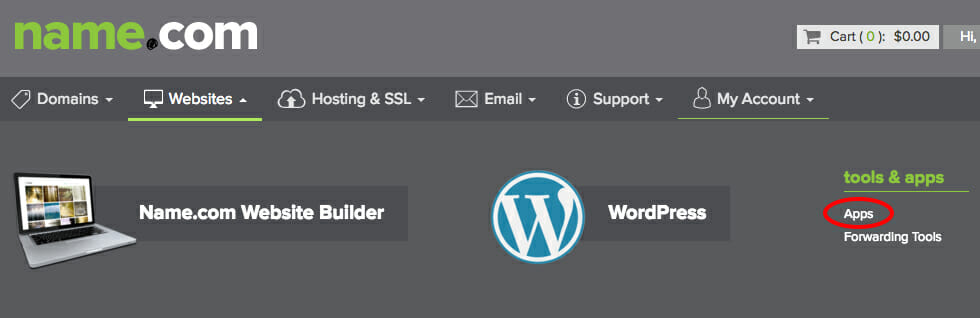
Scroll through the options on the page until you see the Medium logo. Press the Get Started button to start connecting your domain to your Medium account.
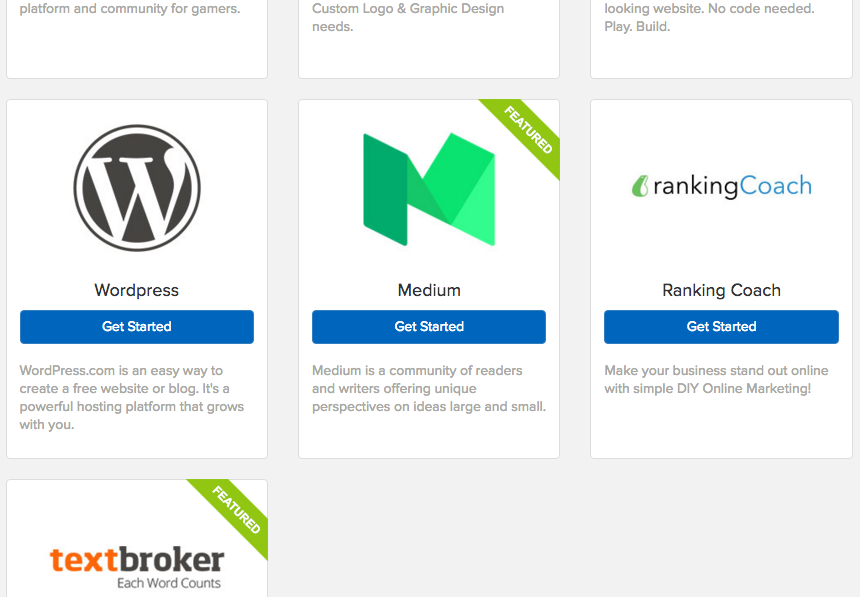
Next, select the domain you would like to use as your custom Medium domain from the drop-down menu.
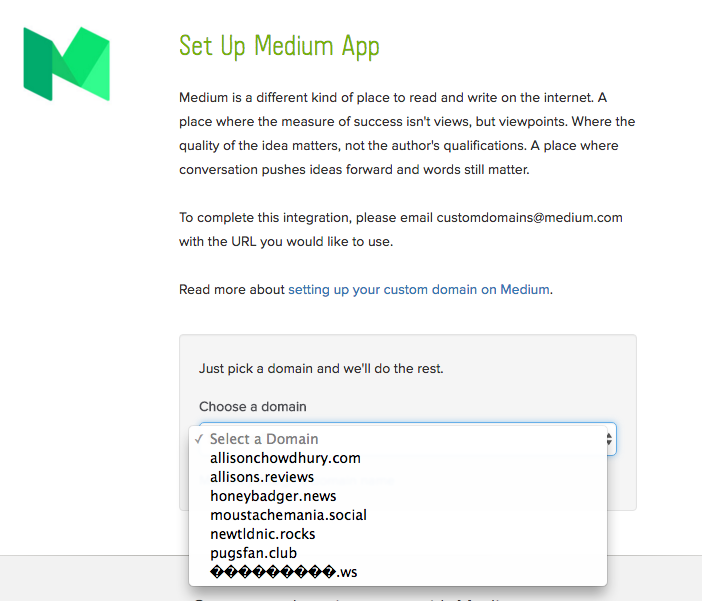
Once your domain is selected, scroll further down the page until you see the DNS entry fields. You’ll now need to reach out to Medium to obtain the necessary information needed to complete setup. Use the “Refer to this guide” link for a more thorough explanation of the next steps you’ll need to take.
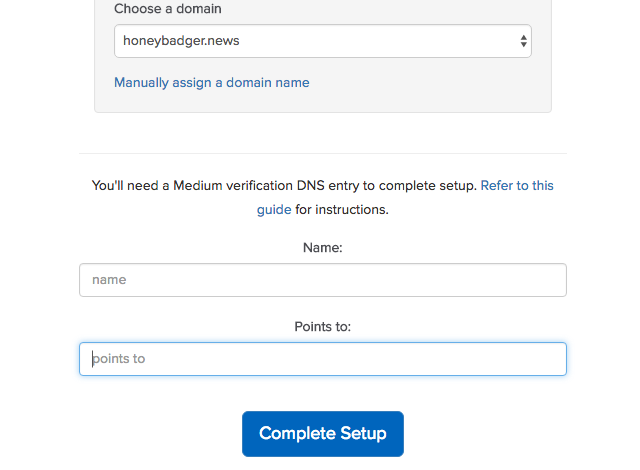
You’ll need a CNAME record, provided by Medium, to connect your custom domain to your Medium publication via DNS records. You must send an email to customdomains@medium.com with your publication URL and the URL you are planning on using to obtain this information.
Because we’ve worked to make setup as easy as possible, you won’t need to enter the individual DNS records indicated in the tutorial provided by Medium. All you’ll need is the CNAME string once it’s sent you you by Medium as well as the domain or subdomain you plan on using.
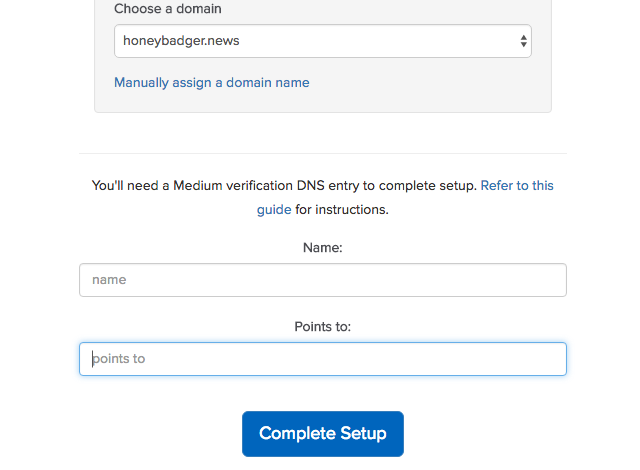
When you’ve entered the necessary information, press the Complete Setup button to finish the process. As always, you can reach out to our Support team if you have questions or get stuck.
Make your Medium publication stand out with a custom domain name you love!