Where are my Account Settings?
Last Updated: January 21, 2022
Account Settings can be found in here: name.com/account/settings
If you are logged into your Name.com account, you can click your username in the top right (near the Person icon) and then use the drop-down menu to select Account Settings.
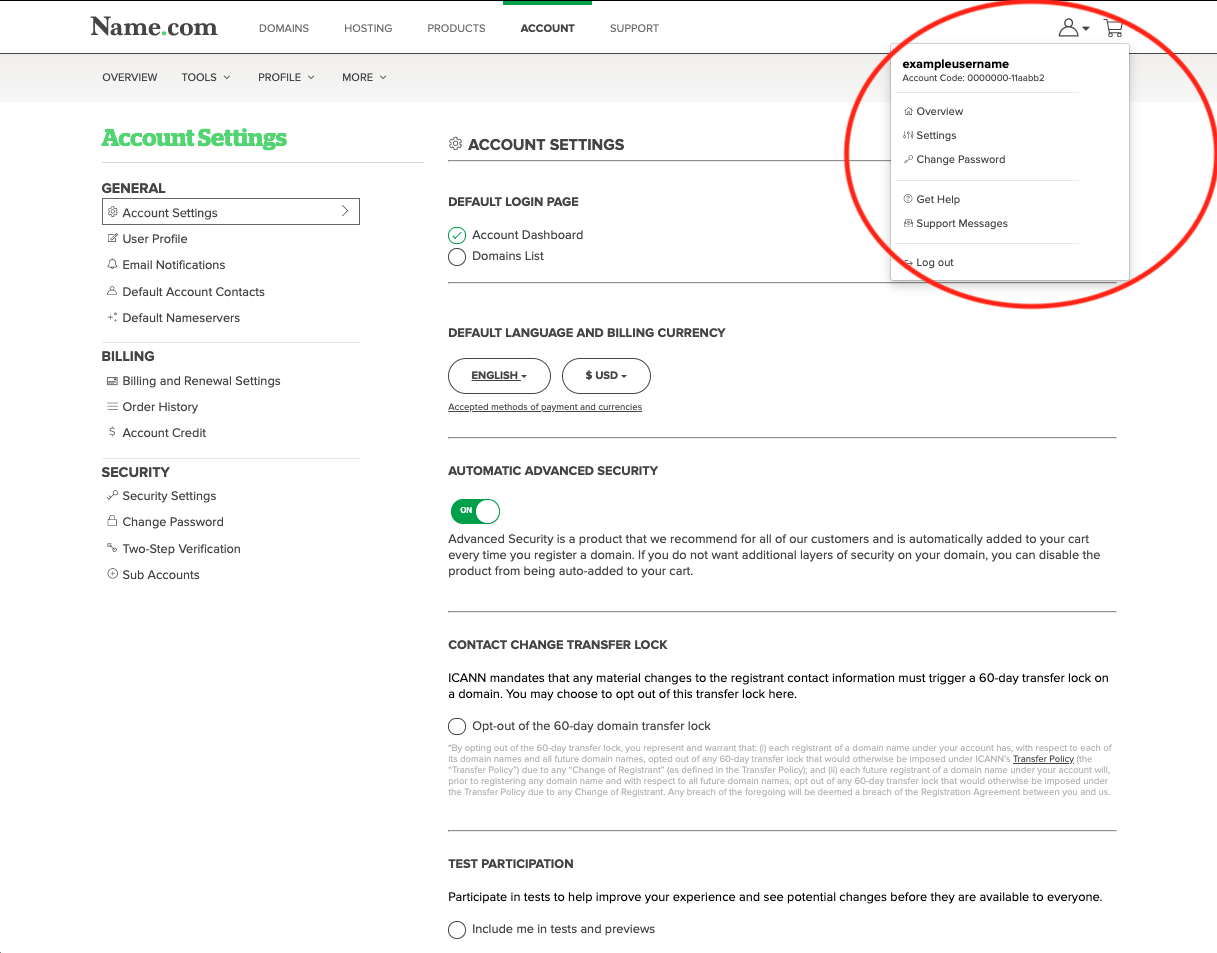
You will need to sign in to your Name.com Account to access Account Settings. In the Account Settings you can find the following:
General
Account Settings
User Profile
Email Notifications
Default Account Contacts
Default Nameservers
Billing
Billing and Renewal Settings
Order History
Account Credit
Security
Security Settings
Change Password
Two-Step Verification
Sub Accounts

