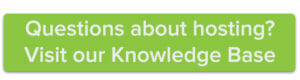The host(ing) with the most is at Name.com
When you’re gearing up to start a new business, you might find that there are a lot of associated costs you might not have expected. Between hiring employees, paying overhead costs, and launching your advertising efforts, paying a steep price for a website is the last thing you want to do. With Name.com Hosting starting at […]

When you’re gearing up to start a new business, you might find that there are a lot of associated costs you might not have expected. Between hiring employees, paying overhead costs, and launching your advertising efforts, paying a steep price for a website is the last thing you want to do. With Name.com Hosting starting at less than $5 a month, it’s easy to get your website off the ground and start connecting with more prospective customers online.
A great website starts with a great hosting plan. It’s the first step towards turning your website idea into a reality. And once you have a domain name and hosting plan on deck, it’s simple to build out the rest of your website using easy-to-use tools like Name.com’s Website Builder or WordPress.
Even our most basic hosting plan includes up to 100 email addresses, plenty of bandwidth and disk space, and guaranteed 99.9% uptime. If you ever need more websites hosted or want greater website capabilities, it’s simple to upgrade any time.
How do I set up hosting?
Setting up hosting is easy! First you’ll need to head to the Hosting page to select a plan and add it to your cart. If you are a new customer, you can also get a free one year registration of a domain name* to get your website going. This domain will automatically be associated with your hosting plan when you add it to your cart and complete your purchase. Once the purchase is complete, head to the My Products section under the Account tab, and choose Hosting. Press the Set up Now button next to your hosting package and its associated domain, and you’ll be ready to build your website in no time.
How do I upgrade my hosting plan?
Simply log into your Name.com account and choose Web Hosting from the control panel. Once you get to the Web Hosting Dashboard, choose Upgrade. From there, select your plan and follow the checkout instructions. You’ll be billed for the price difference between the two plans and it will renew for the upgraded price once your current registration is up.
Your website is one of the most important parts of your business—and with an affordable hosting plan, you can get it started without the stress.
*This promotion is restricted to new Name.com customers. Good for one domain name worth $12.99 or less.