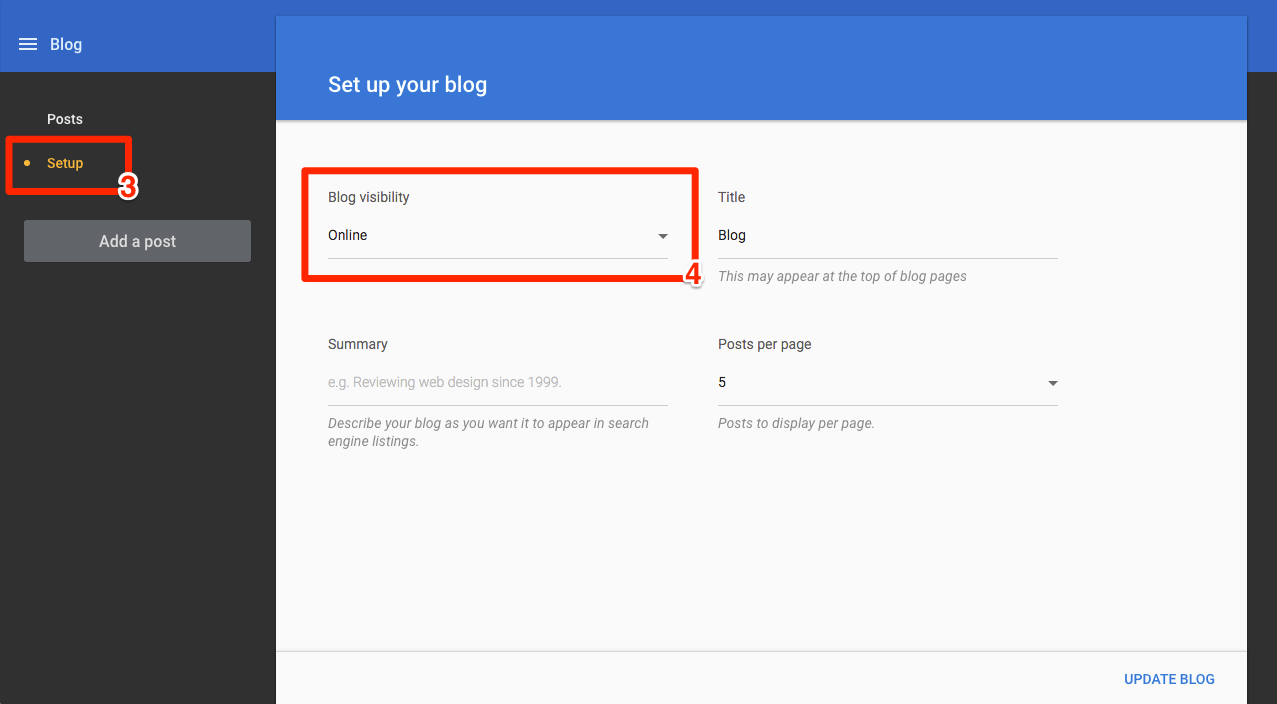Displaying blog posts in Website Builder (v8)
Last Updated: December 12, 2023
The first time you click Blog in the Main menu, two blog page layouts will be added to your site. These two pages act as "masters" and show how your post list and individual post will pages look. Any content you add to these layouts will be seen on every page that uses the layout.
If you're not ready for your blog to go live, see taking your blog offline.
Adding a post list to your site
- Click on the Add content (1) menu.
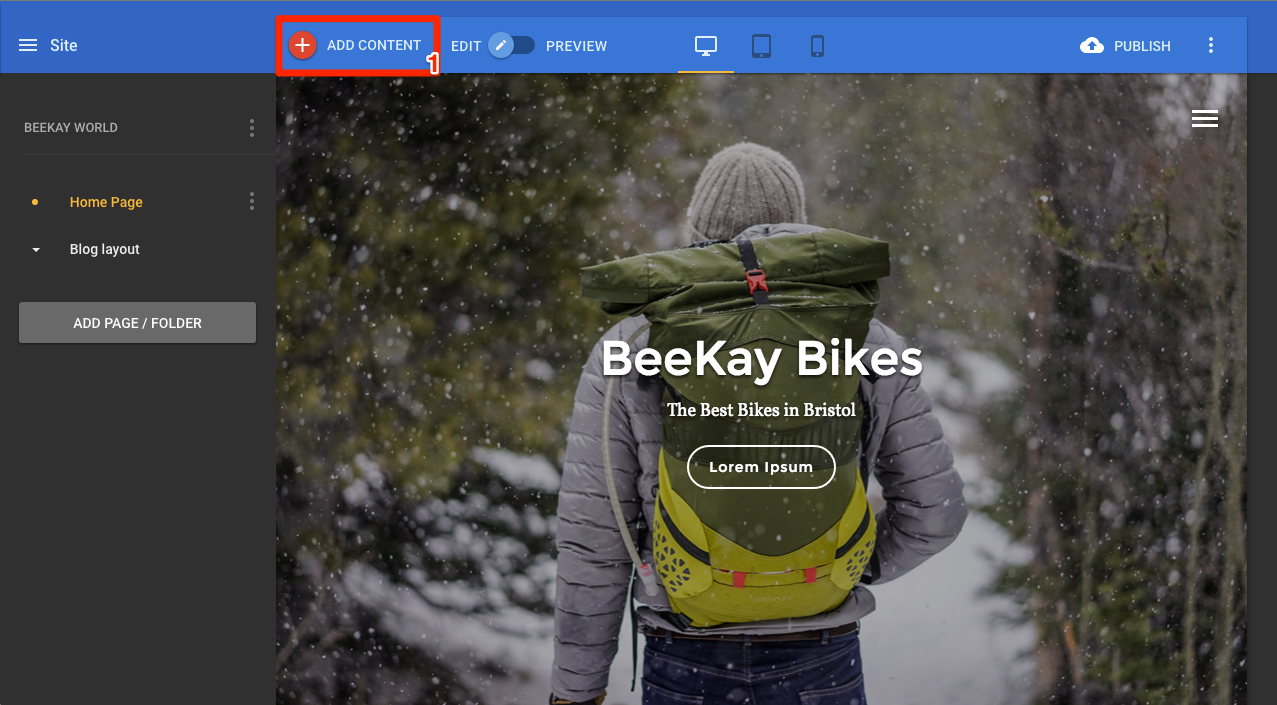
- Scroll to or search for the Post list (2) widget.

- Drag the Post list widget onto the page and your blog posts will appear.
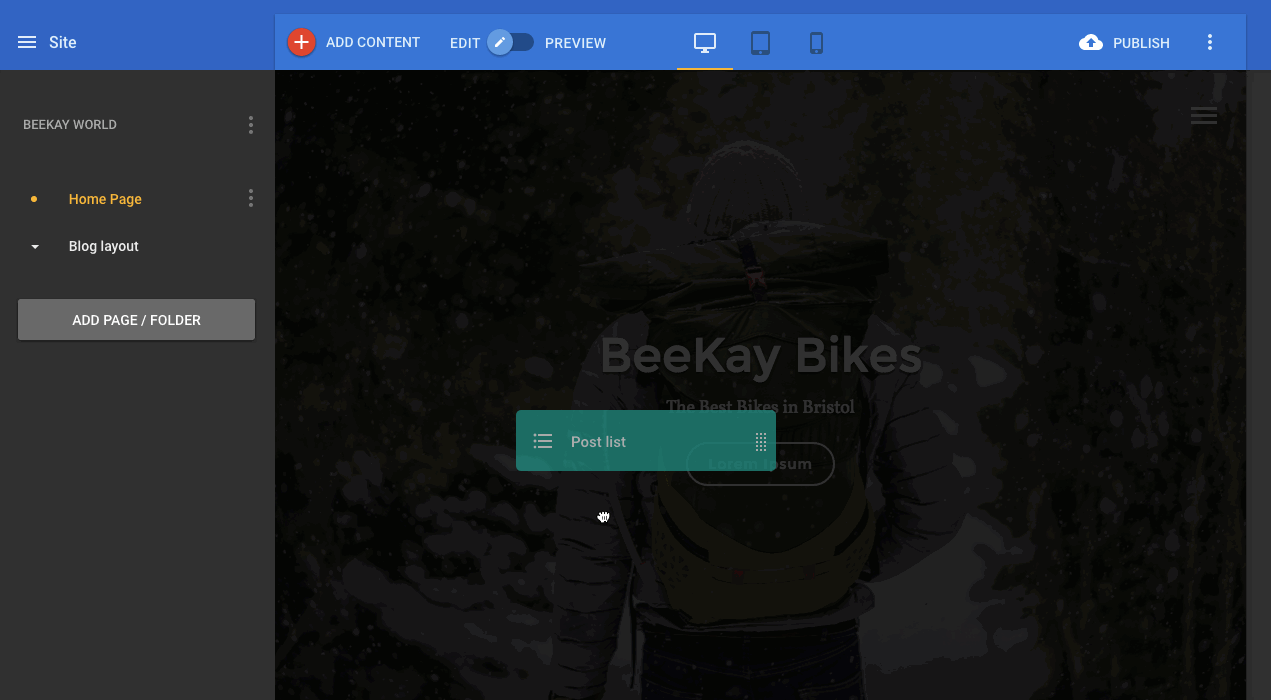
Taking your blog offline
- Click on the Main Menu (1)
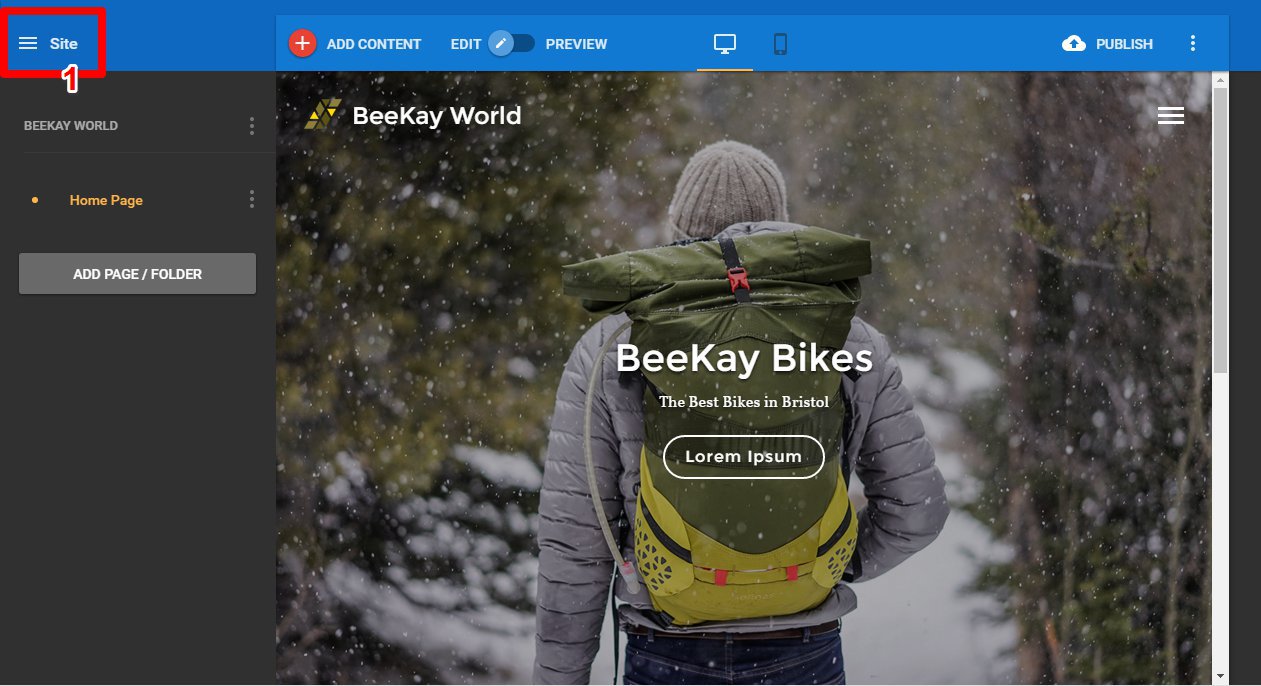
- Click on Blog (2)
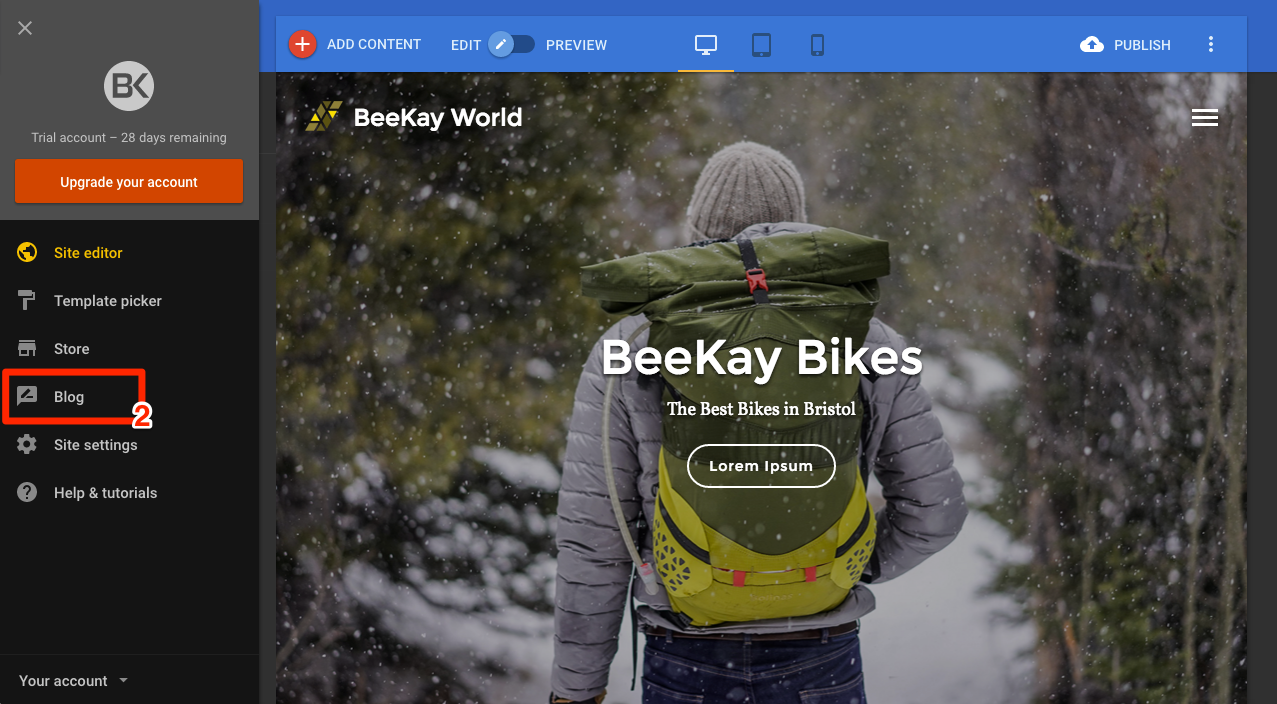
- Click on Setup (3) and then click on the Blog visibility dropdown (4) and select Offline