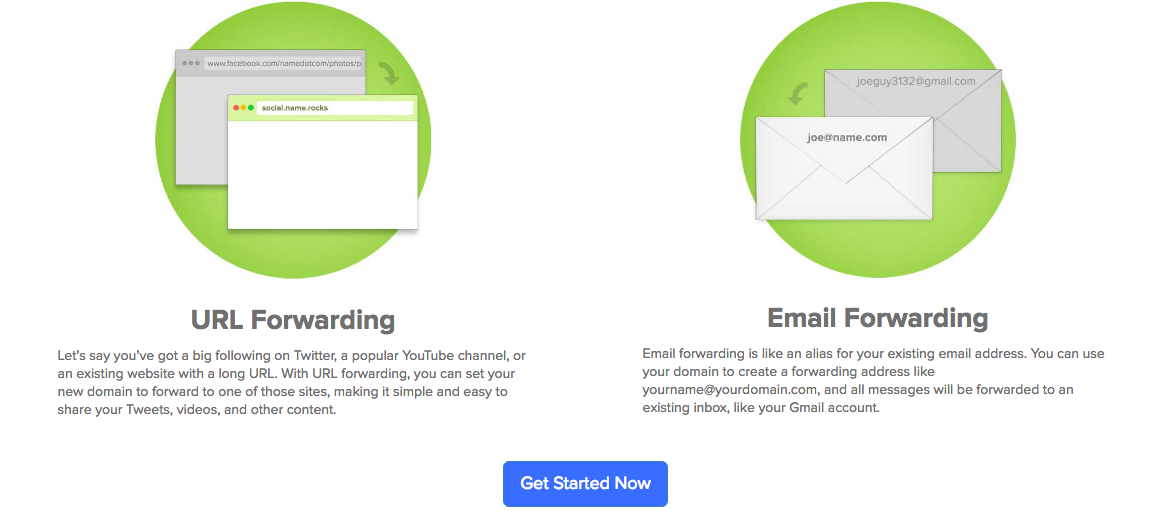Forwarding tools have always been a fast, easy way to put your domain name to work for free. We’ve made it even easier for you to manage your existing forwards in our latest update to the forwarding tools page.
In the past, managing a bunch of URL and email forwards was a tedious task since they had to be individually managed domain by domain. But now, all of your forwards can be viewed and managed directly from the forwarding tools page while logged into your Name.com account.
Start by navigating to the forwarding tools page and pressing the Get Started button.
On the right side of the page, click the button that says “Show all URL Forwards in my account.”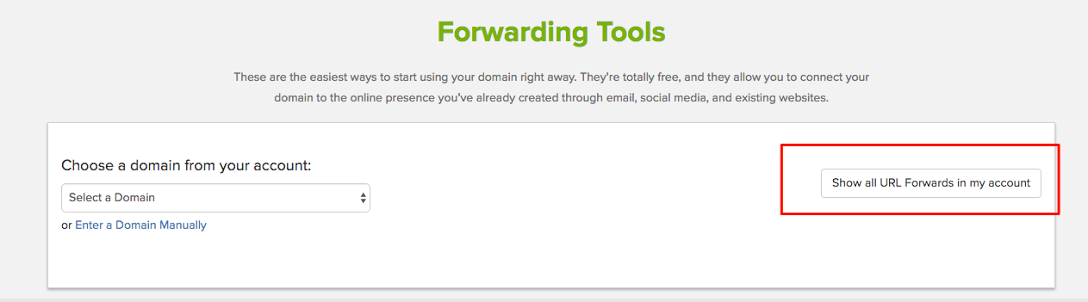
Here, you’ll see your existing forwards sorted into the URL or Email categories. You can edit or delete any of these forwards within minutes simply by pressing the buttons to the side of each URL.
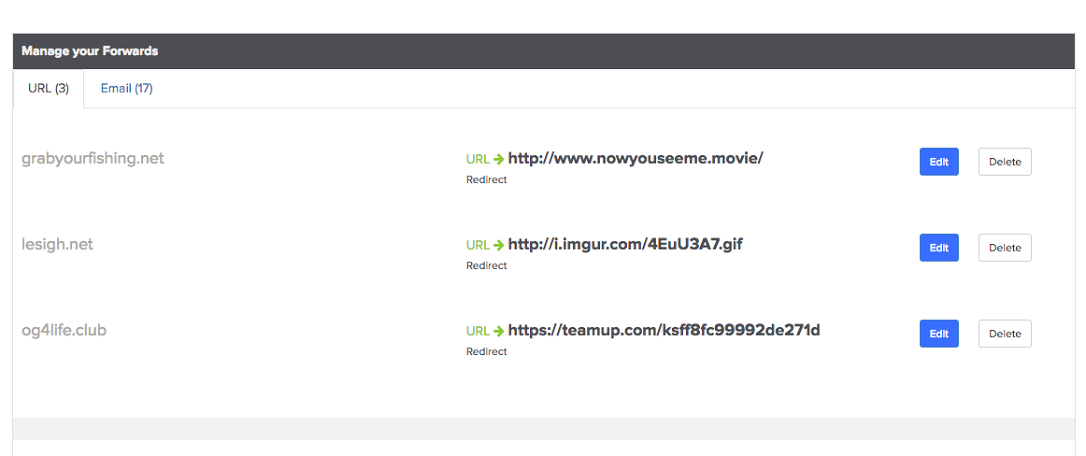
We’re incredibly excited to to release this new feature, and we think you’re going to love it—after all, it was one of you who suggested it in the first place!
Keep up with all of our sales, website tips and product updates by signing up for the Name.com Blog weekly digest.