Simple & Powerful Professional Business Email
Titan Email
Titan is the best-in-class solution for simple, powerful, professional business email. All plans include guaranteed uptime and delivery, Calendars, security features, and plenty of data storage. Create your email address @yourdomain and gain credibility from your customers.
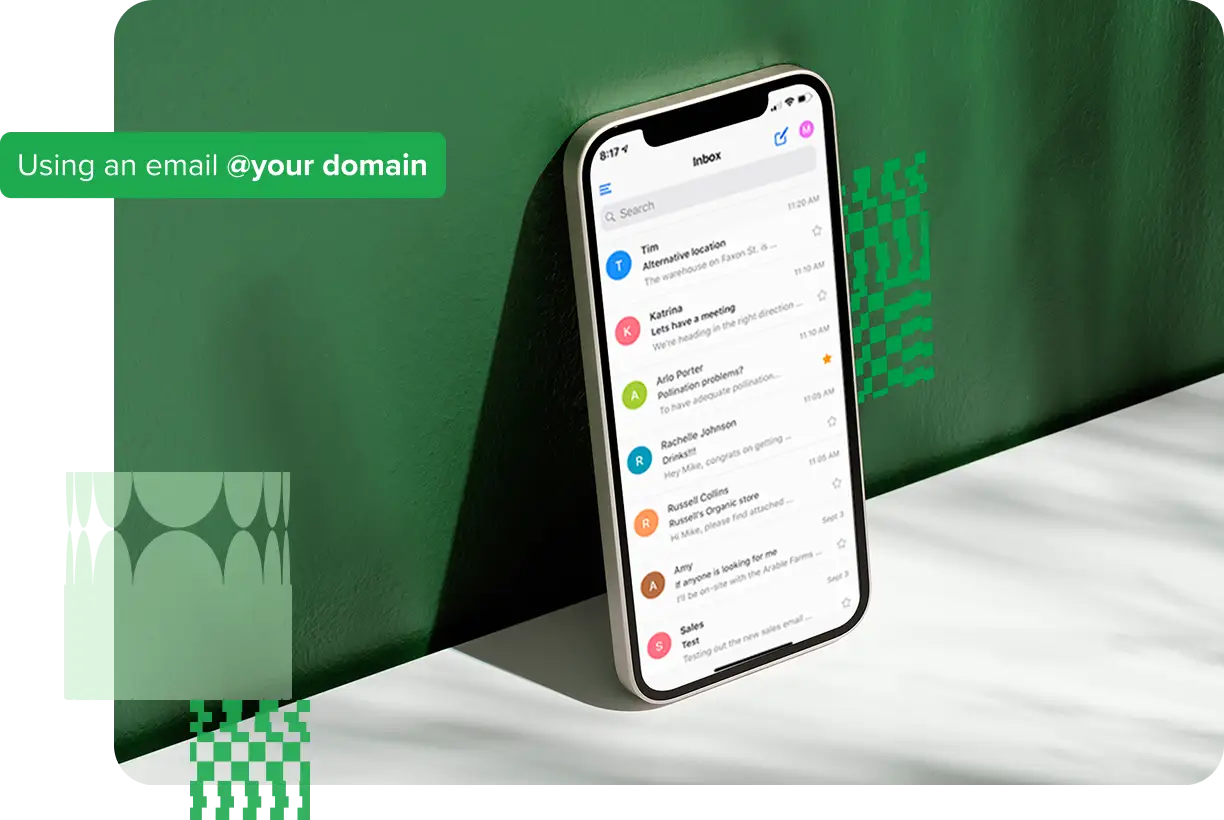
Choose a Titan email plan
What do you get with Titan email?
A robust and reliable email service that enables you to keep your communication going, no matter where you are. With email hosting and other features included as part of your custom domain email, you can do more with Titan.
With Titan's flawless IP reputation, your emails will always reach their destination.
Titan uses advanced security measures to keep your accounts safe from attacks.
Manage your inbox with powerful webmail and mobile applications.
Titan's dedicated support staff is available 24/7 so you never miss a beat.
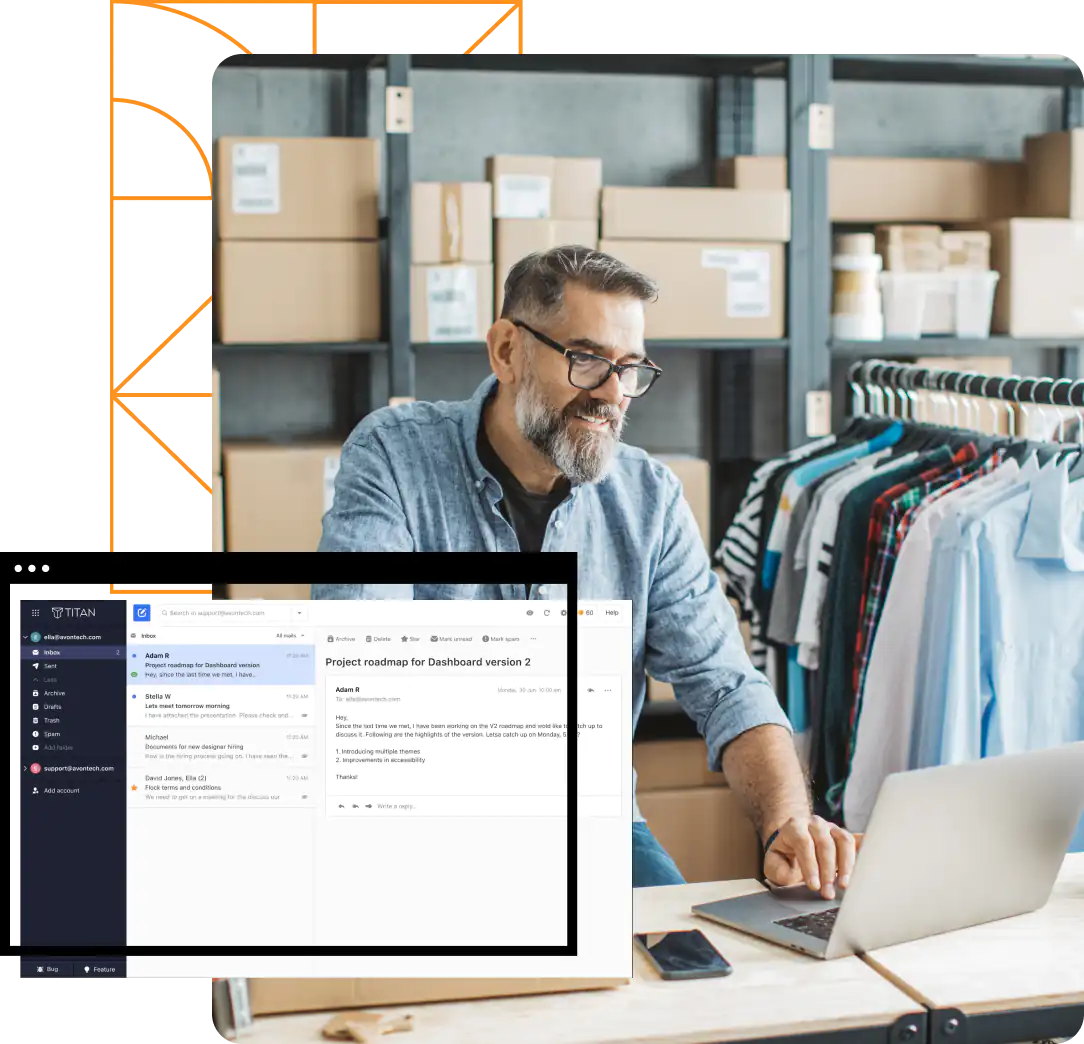
Powerful tools for your inbox
Do more with Titan Business Premium
Business Premium supercharges your email with more impactful features to make the most of your email.
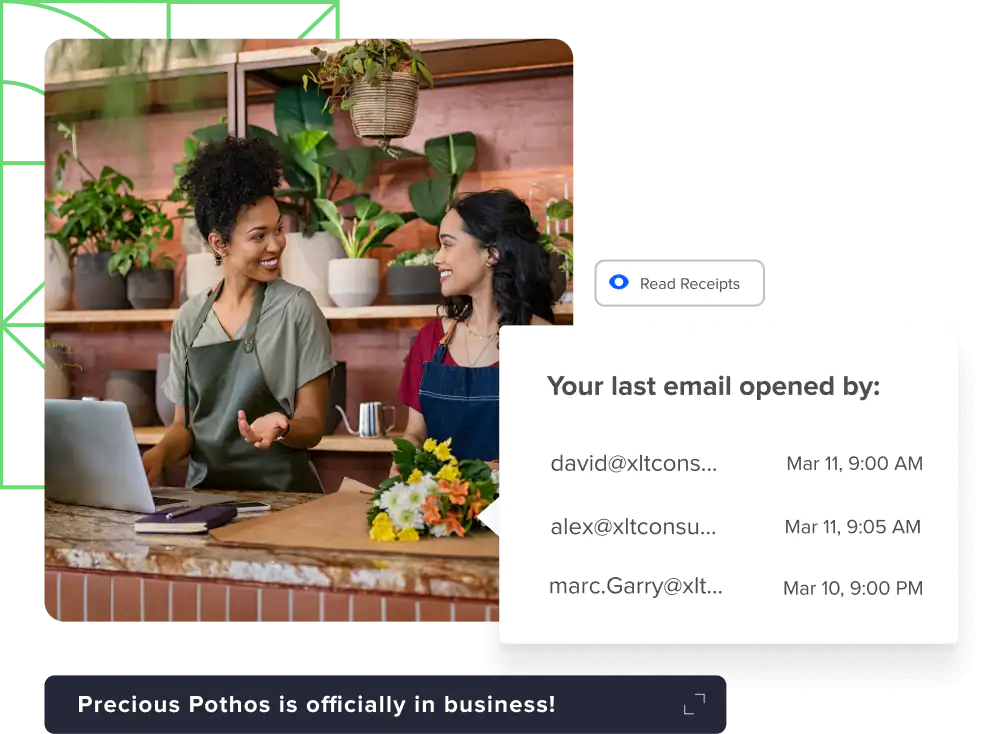
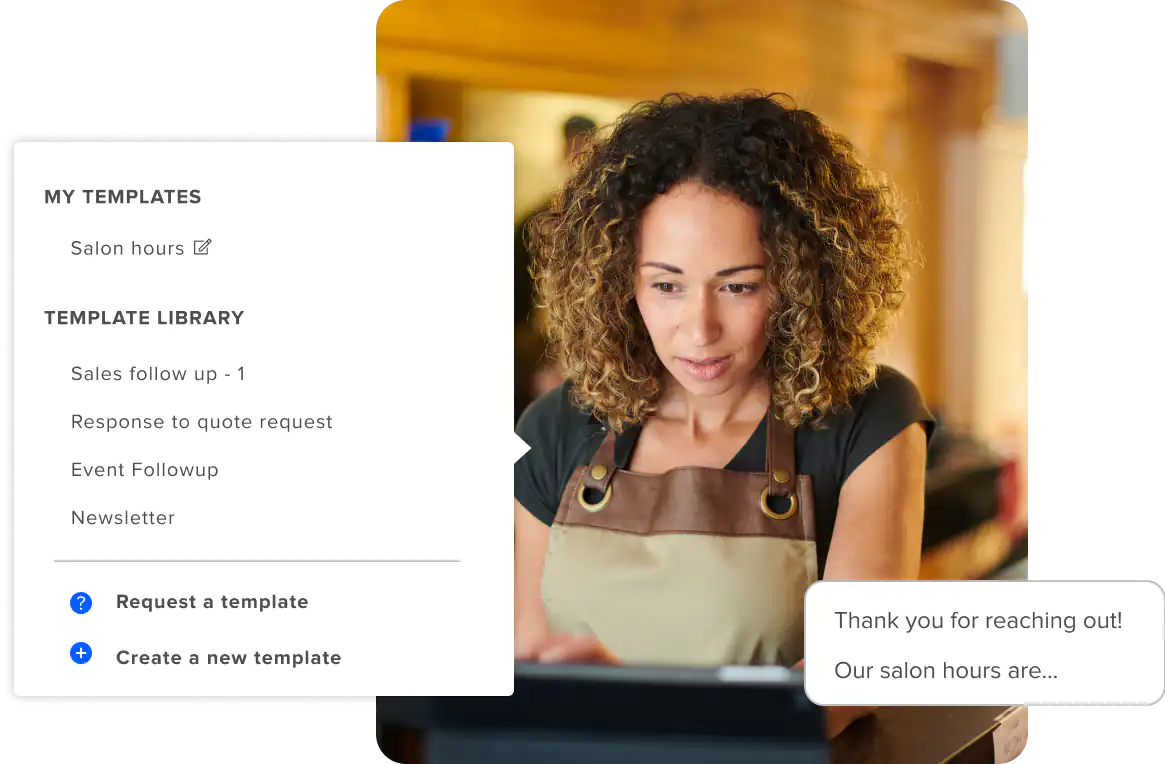
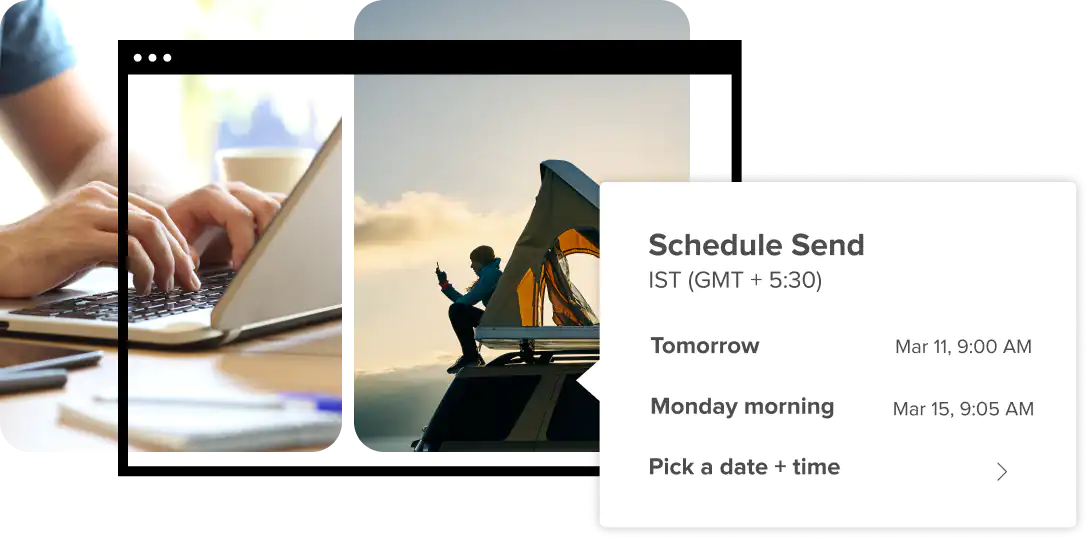
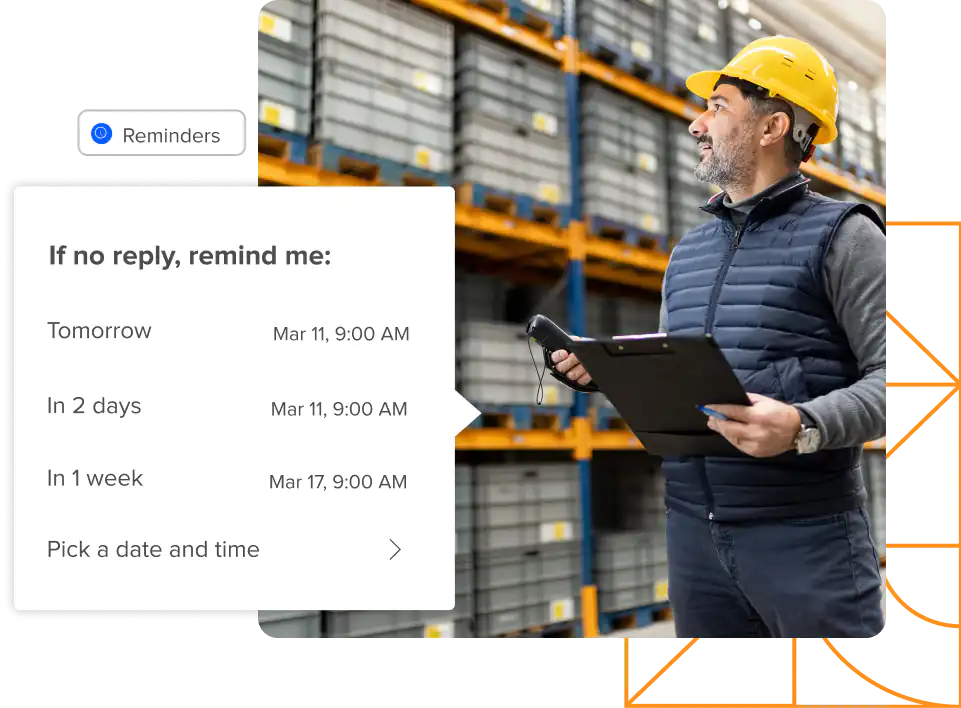
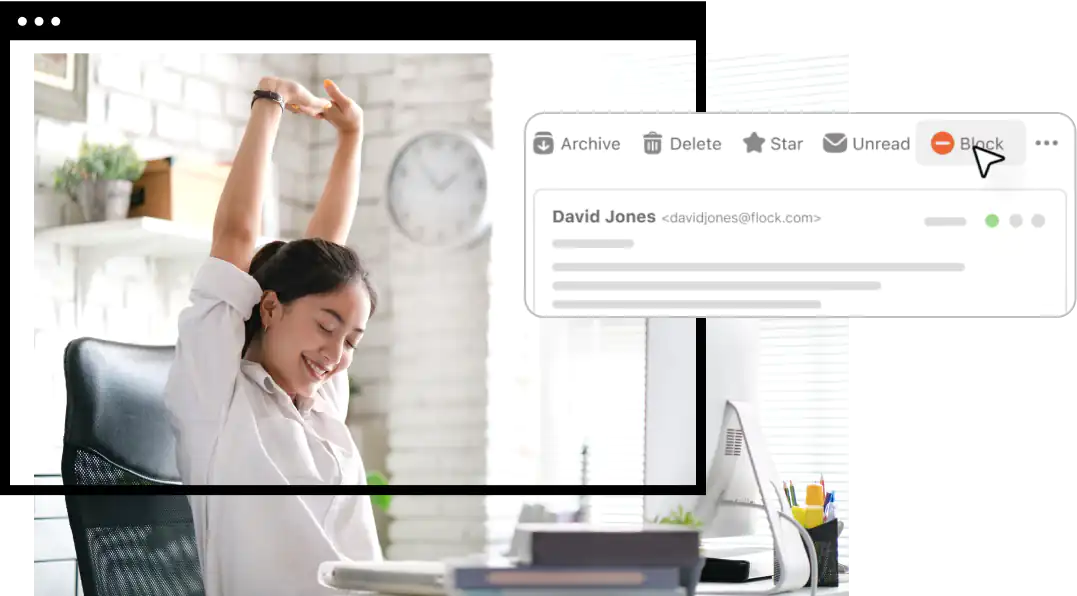
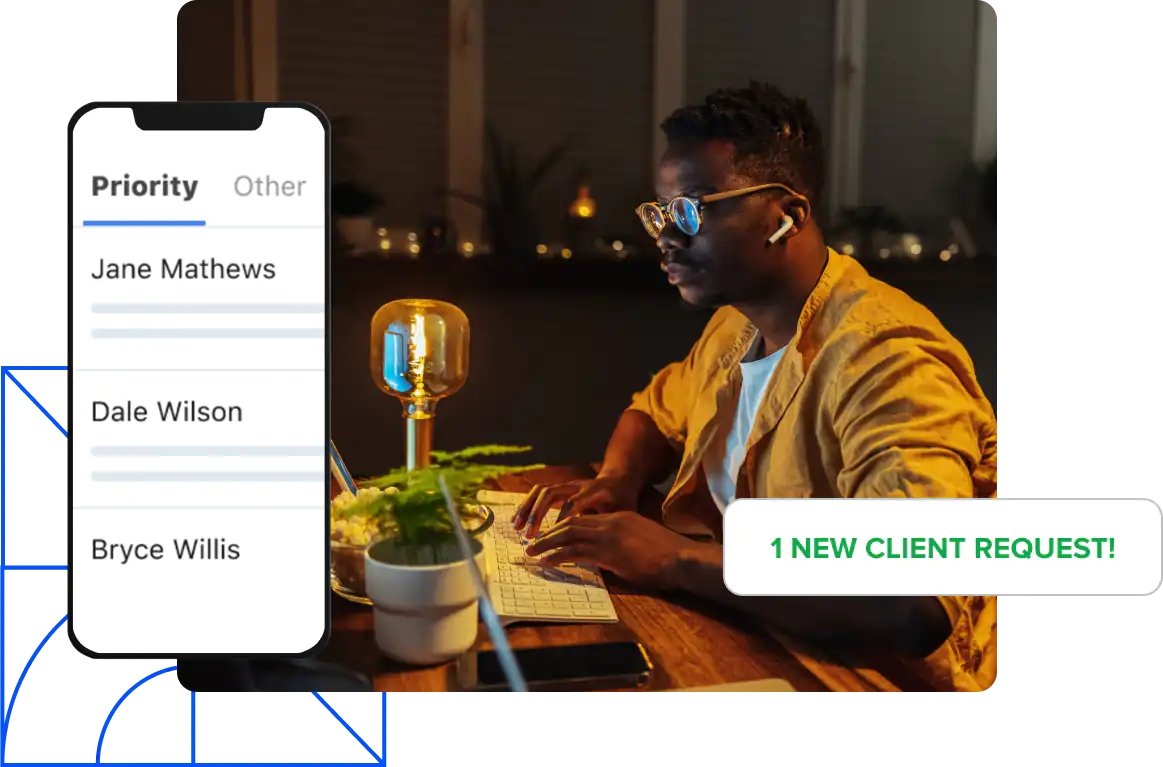
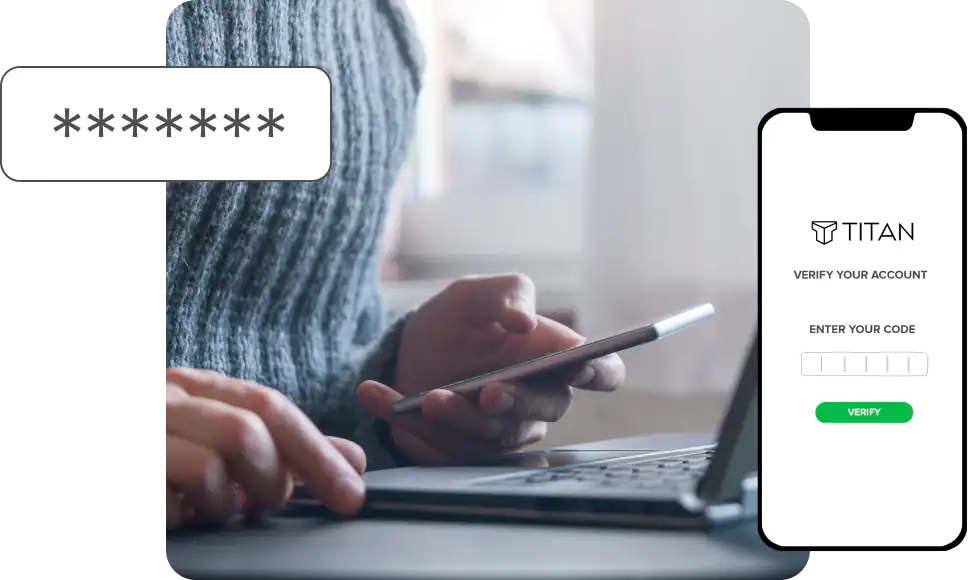
Titan is the highest-rated email platform for small businesses
