In the past, getting a polished website up and running for a business could take weeks or months—especially for solopreneurs, small businesses, and startups, who might not have the in-house IT and development power needed to get the work done. But now, the entire process is easier and faster, opening up new opportunities for all kinds of businesses.
Website builders started as basic drag-and-drop editors, and have evolved into full-scale, no-to-low coding platforms that allow just about anyone to create beautiful, functional websites. These tools are a lot more cost-effective than hiring developers or agencies, allowing you to get your site online within days.
Website builders now go beyond simple drag-and-drop tools, integrating with e-commerce, marketing, SEO, analytics, and domain management platforms to function as all-in-one business solutions.
Artificial intelligence (AI) has quickly become a standard feature, and we looked closely at how each platform integrates it. The strongest tools auto-generate layouts, suggest copy, optimize images, and adjust designs to match your brand—sometimes even working with a large language model (LLM) that chats with you to shape results quickly. For small business owners, these capabilities save time, reduce decision fatigue, and deliver professional outcomes without technical expertise.
We also assessed vibe coding—an approach that lets users shape a site by experimenting, giving feedback, and refining designs instead of sticking to rigid templates. This flexibility helps solopreneurs create authentic, brand-rich sites quickly, which is often the difference between a generic site experience or one that feels uniquely on-brand.
How we scored each section
To identify the best website builder tools, we assessed several factors to create an overall composite score: usability and budget (each weighted to account for 15% of the final score), functionality (weighted to 50% of the final score), and aggregated review site rating (weighted to 20% of the final score).
Next, we created a shortlist of nine finalists. They included the free versions of Framer, Chariot, Lovable, Vercel, Figma, Bolt, and Replit, and paid tiers of Wix and Divi. The free versions of each tool were used where they offered the same capabilities as paid versions (at least for the single user we needed to test).
Finally, we put all of the tools to a head-to-head test to determine which was the best builder across categories: all-purpose; AI prompt accuracy and design intelligence; content and SEO copilot; efficiency and workflow automation; insights and iterations; customization and scalability; support and security; and flexibility and creative control. We selected our top picks by evaluating performance for each category and comparing the scores with aggregated rankings on review sites.
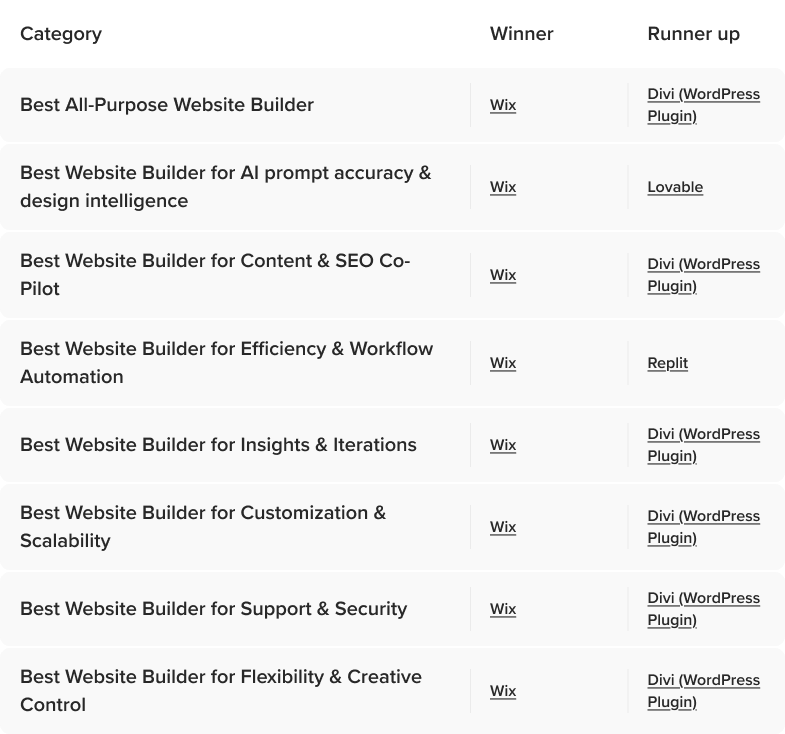

The best all-purpose website builder
The best all-purpose website builders balance design flexibility, ease of use, and strong features that cater to all kinds of users and types of websites. They offer customizable templates, robust SEO tools, intuitive drag-and-drop interfaces, e-commerce capabilities, and empower advanced control over website design and structure.
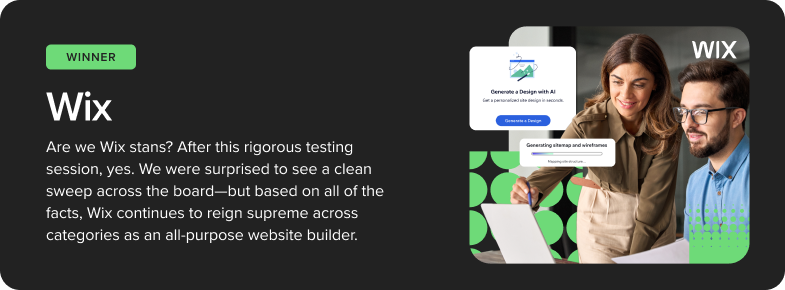
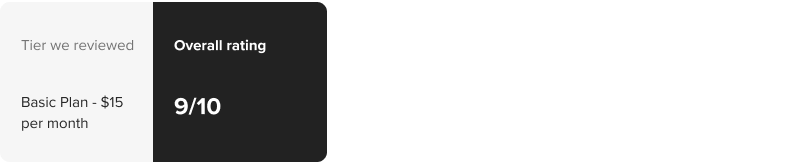
Overall verdict
Wix takes the top spot and is an ideal platform for most solos, small businesses and startups, because it simply offers the most functionality for the price, including AI tools, customization, optimization, and more.
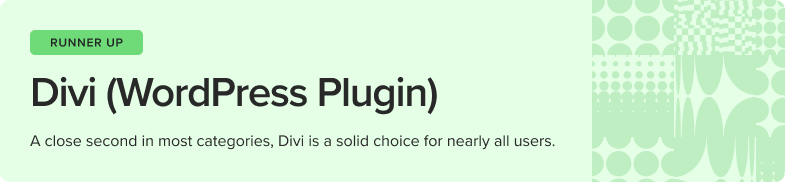
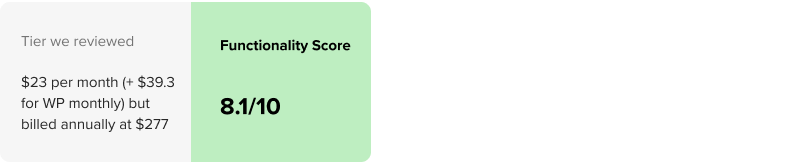
Overall verdict
Divi ranks closest to Wix and higher than competitors in terms of its aggregate functionality, and boasts a stellar aggregate site rating of 97%. Usability was also very good at 85%. Divi’s main drawback is linked to cost – part of this is that it requires users to also maintain WordPress business plan access, but if that’s already what you’re using, you might not see this as an additional cost. Overall, Divi is a great option for many users, especially those who already like using WP.
Best website builder for AI prompt accuracy & design intelligence
The best AI-powered website builders automate and enhance design, content generation, and SEO optimization for users who prioritize strong layouts and brand visuals from day one. These tools analyze user input and generate tailored design suggestions, content recommendations, and even optimized user experiences. This makes website development faster, and improves design consistency and website performance—especially for businesses that lack extensive technical expertise.
We evaluated builders based on how publish-ready their first drafts were, the level of rework needed by new users, and whether they asked for brand details (color, mood, voice) or made assumptions. Some offered multiple layout options, while others provided a single design. Finally, we tested how responsive generated templates were for desktop, mobile and tablet out of the box.

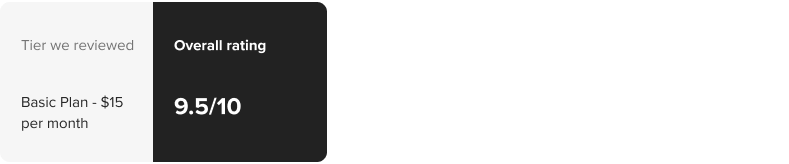
Overall verdict
We used Wix Editor with and without the AI chat feature. Both yielded visually similar results with the same amount of rework, and mobile versions. We were able to clarify confusing chat questions by clicking the “Help me answer” button and get meaningfully better AI answers. Wix Studio takes users through a step-by-step generation flow instead of being guided by the AI model, but still offers AI features at different steps.
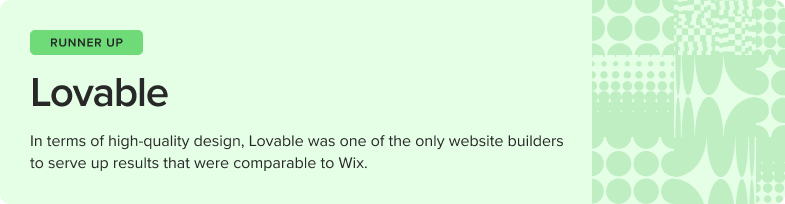
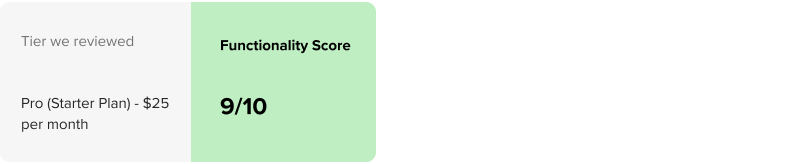
Overall verdict
Lovable delivered us a working homepage prototype in about five minutes. It asks AI-powered questions to adjust things like layout and theme, and is highly responsive. The downside? Although the homepage was functional, building out the site map and subpages demanded lots of reworking and AI editing.

Best website builder for content & SEO co-pilot
Website builders with content and SEO copilots use AI to streamline content creation. These tools help users generate high-quality, SEO-friendly content, analyze competitor strategies, and adapt to algorithm updates. They’re designed for site owners who prioritize generating strong copy and getting found online.
In this category, we considered the ability of each platform to help users get discovered among competitors and effectively deploy brand voice to auto-write page copy, product descriptions, meta tags, and alt-text. We assessed whether they offered a built-in plagiarism or originality checker, and real-time auto prompt keyword and on-page SEO suggestions. We looked for each tool’s ability to localize copy for other languages or region-specific SEO. And we evaluated how intuitive each tool is for tweaking AI generated text—for example, via a simple sidebar user interface versus having to switch tabs/screens.
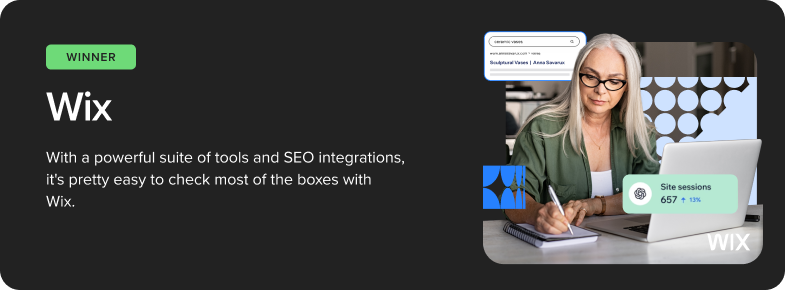
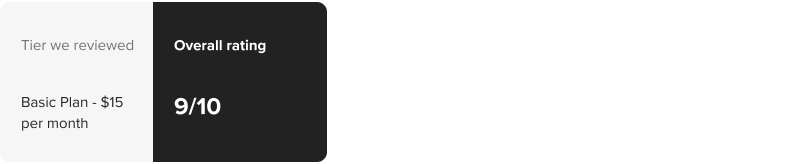
Overall verdict
Wix Editor’s text box AI tools help you refine, rewrite or rephrase text. The native editor doesn’t include AI text generation, but offers a guided checklist that links to other keyword research tools like SEMrush. Wix does include the Kleo AI Marketing Assistant, with its guided AI chat and integrations. You can toggle which ones you want in your marketing plan, such as SEO optimizations, email marketing, and social media/paid ads. Use it to generate a downloadable marketing strategy and content plan you can edit for visual assets, brand tone, keywords, topics, and more.
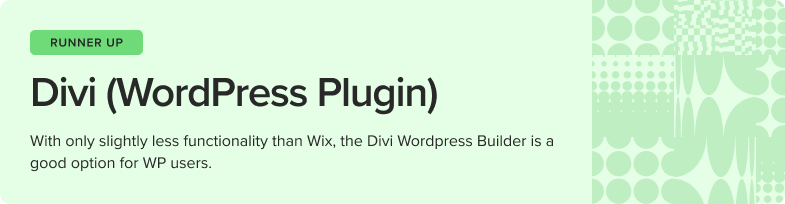
Wix Editor’s text box AI tools help you refine, rewrite or rephrase text. The native editor doesn’t include AI text generation, but offers a guided checklist that links to other keyword research tools like SEMrush. Wix does include the Kleo AI Marketing Assistant, with its guided AI chat and integrations. You can toggle which ones you want in your marketing plan, such as SEO optimizations, email marketing, and social media/paid ads. Use it to generate a downloadable marketing strategy and content plan you can edit for visual assets, brand tone, keywords, topics, and more.
Best website builder for efficiency & workflow automation
The best website builders for efficiency and workflow automation help solopreneurs and small businesses quickly and efficiently build, manage, and maintain professional, high-performing websites by integrating key tasks and processes. These kinds of platforms are ideal for busy owners who need more than a website built—they need tools that help them run their business so they can redirect time and resources toward strategic activities.
In this category, we weighed how much time and money a tool actually saves, and how many clicks/minutes on average (based on average build time) it will give you from the first prompt to a live site. We assessed whether each tool offers image optimization built-in without extra plugins, and if it can deliver a one-click staging to production workflow. We evaluated which native integrations like calendars, email marketing, payments, and more exist within the tool, and whether they are paywalled. And we looked for intuitive built-in dashboards scoring performance, security, vitals, and analytics.
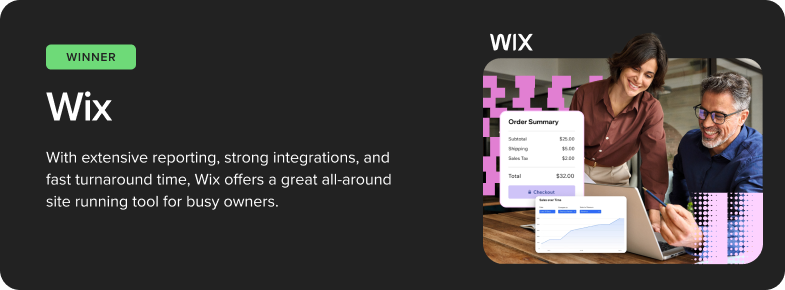
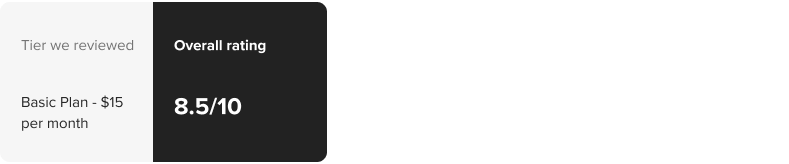
Overall verdict
Wix Editor is quick and efficient for pre-populating content, with an hour or less from start to live site. Wix Studio requires more manual post-processing, so there’s more turnaround time before actual publishing. Both modes feature the same image options, with royalty free stock image integrations and an AI image creator. Wix has an eCommerce billing system, but you need a paid subscription to accept orders, manage product catalogs, and see sales analytics. The dashboard tracks real-time website analytics and SEO optimizations, and integrates with Google Analytics and Google Search Console, as well as some paywall integrations like MailChimp and Wix Shipping.
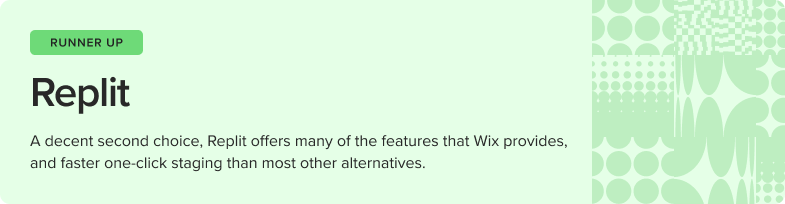
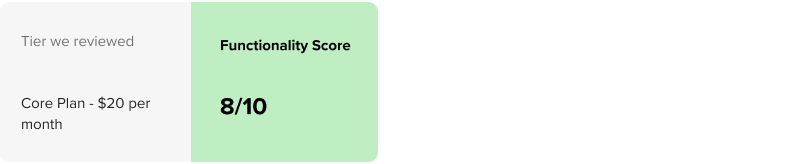
Overall verdict
Replit is more production ready than other AI chat-based tools like Chariot and Lovable because it also builds out sub-pages and a fully functional eCommerce shopping experience. The elapsed time to live site is longer, due to the complexity of the code, but still pretty fast—around 15 to 20 minutes, or five to 10 clicks.
Replit can integrate with tools for design and development and various third-party apps, but it lacks marketing integrations. It also falls behind Wix in terms of reporting, as it doesn’t yet feature built-in analytics (although a beta feature is coming soon).
Best website builder for insights & iterations
Website builders designed to facilitate insights and iterations, while offering building and prototyping tools and features that allow users to create, test, and refine websites based on user feedback and data. In this iterative design process, each version of the website learns from the previous one and improves as part of a continuous cycle of adapting to become the best it can be. All of this makes site building more cost-effective, flexible, and user-friendly, while reducing risk. These platforms are ideal for owners who intend to test, adapt, and optimize their sites over time.
In this category, we considered whether each tool is a smart and robust builder that will improve with user needs, and whether it uses AI to monitor visitor behavior or recommend improvements for layout or content over time. We confirmed whether analytics are built in, if they’re clear enough for beginners, and whether they’re robust enough to use on their own—or if they’ll require the user to use Google Analytics as well. We checked for access to version history in the event that AI makes rogue changes, and for the cost-of-access rights for collaborators. Finally, we analyzed signals of healthy evolution, such as how active the community forum or template libraries are.

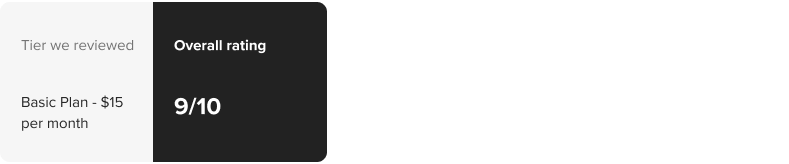
Overall verdict
Both Wix Editor and Wix Studio are user-friendly, with Editor and its drag and drop editing mode as the best choice for beginners. Studio offers more creative flexibility, but adds complexity to what you can edit and to navigation. The Kleo AI Marketing Assistant can offer insights on marketing specific queries, although there are no other specific AI tools. Analytics is clear and easy to navigate, and the dashboard is comprehensive. Both offer varying numbers of collaborators, with up to five free users. Wix generally offers a very active, healthy community and lots of resources.
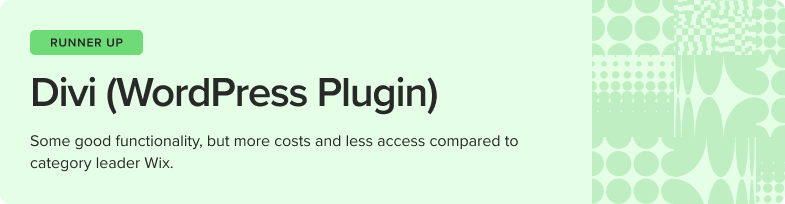
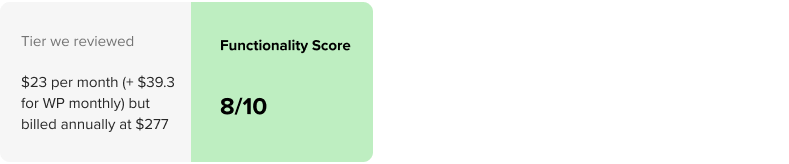
Overall verdict
Divi is built on a block-based/modular design grid like Notion, making it simple to use and reducing user error while allowing for some creative flexibility—letting users manually adjust a generated site. However, its many nested menus can make executing on the features a steep learning curve for novice website builders. And while AI suggestions are there, you’ll only see them if you manually prompt the platform for them. Some important features are only available internally; analytics are not built in, and are only available through WordPress. Similarly, the community forum is a gated member area.
Best website builder for customization & scalability
The best website builders for customization and scalability enable users to tailor their site’s design, functionality, and structure while ensuring it can adapt to future growth and increased traffic. They offer flexibility in design with customizable templates, drag-and-drop interfaces, domain integration, and advanced coding options, allowing for unique branding and feature implementation.
For many builders, syncing a custom domain is a straightforward step in the launch process, often handled through guided setup flows or integrations with registrars. This makes it easier for owners to connect their site to a domain without needing additional tools or technical expertise. They also provide the scalability needed to handle bigger audiences, more content, added ecommerce features, and greater sales volume as the business expands. This kind of platform is great for owners who prioritize control of their business and want to scale or customize their site.
For this category, we focused on how much customization is possible with each platform before hitting a no-code wall, and which editing options are available after the initial site is generated—including drag and drop, component libraries, or raw code. We investigated whether each tool allows users to inject custom CSS/JS without an enterprise plan, and whether e-commerce, membership, or gated pages are part of the package out of the box or third-party add-ons.
Finally, we asked whether each platform allows users to export the site as HTML or CSS, and how offboarding looks for users who want to change platforms. And as always, we looked at how many visitors, products, or pages are allowed per pricing tier.

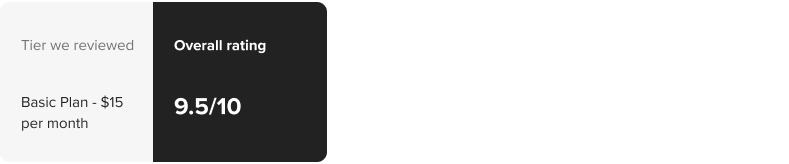
Overall verdict
For beginners, Editor is the simple winner, with the ability to design, plan and deploy a site from start to finish without any code. Wix Studio allows more options, with custom CSS/JS code accessible on all sections of a site, while remaining quite user-friendly. Editor only permits custom code in the head and body of a site, and requires an upgrade or third-party app install. Gated pages and the Community are available on both platforms for free, although eCommerce in the Wix Dashboard is paywalled for both platforms. Exporting as HTML/CSS is not allowed on Wix, and it’s incredibly difficult to find information on how to offboard. Features vary by pricing plan, but all plans limit the number of collaborators, eCommerce functionality, and storage space.
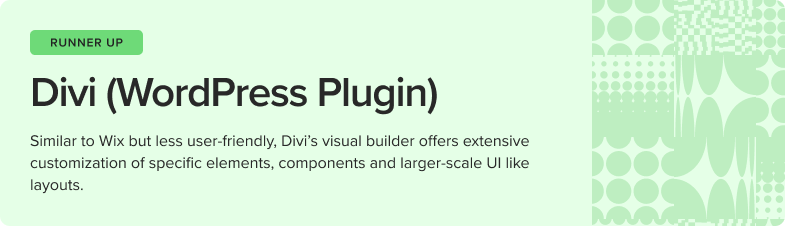
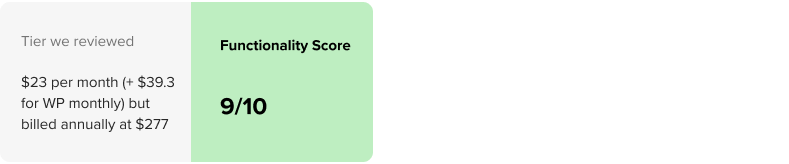
Overall verdict
Divi uses a module system to create new blocks on a site. Users can pay for and add custom modules, each of which has extensive customization menus. The learning curve is steeper than Wix, but easier compared to design-heavy tools like Figma or Framer. Other drawbacks include the need to integrate with WooCommerce to add eCommerce features, and the anchoring of web traffic in WordPress plans, since Divi isn’t a hosting site. Similar to Wix, information on offboarding and exporting HTML are not readily available, and it’s hard to find out how to transition to another platform.
Best website builder for support & security
The best website builders for support and security provide robust tools to protect sites and data from cyber threats, while also offering reliable assistance as needed. This includes features like SSL certificates for secure data transmission, strong firewalls to block malicious traffic, regular security updates to patch vulnerabilities, and responsive, 24/7 customer support channels for troubleshooting. These kinds of platforms are most important to owners who prioritize peace of mind and reliable hosting with built-in protections.
In this area, we reviewed the terms of service and other fine print that could hurt—or help—solopreneurs in the long term. We also assessed the true monthly cost to users after years one, two, and five, with any required add-ons or transaction fees. We investigated any channels that are available for support, including live chat, email, phone, AI, and human, and explored their average response times. Finally, we checked whether the tools covered basic DDoS protection, SSL, backups, version history, and other features, or whether those were considered add-ons.

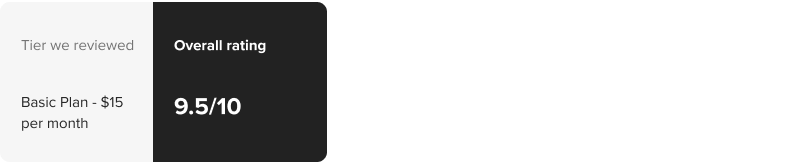
Overall verdict
Support on Wix takes place in steps—first by AI chat, and then via a human agent if needed. Email or phone isn’t available. Response time is quick for the AI chat, taking less than a minute. Depending on the nature of the issue, the human agent is also relatively quick (about 10 minutes). If the queue is full, the user is prompted for a call back or to restart the conversation. DDoS protection, HTTPS/SSL, and version history are included in the free plan. For an eCommerce site user such as our testing persona (see below), the Wix Core Plan at $33/month, which includes eCommerce and payment options, is probably a better option. A business plan at $44/month with more collaborators and products added to the site might ultimately suit some businesses, depending on scale.
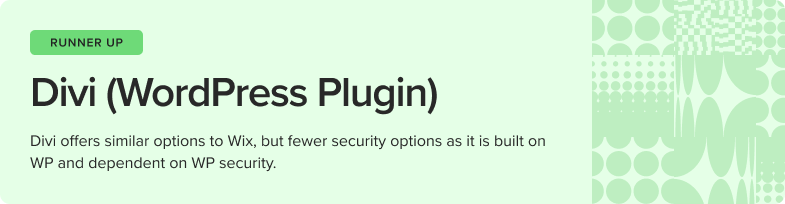
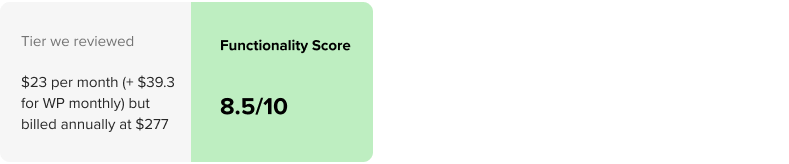
Overall verdict
Like Wix, Divi offers 24/7 live chat support, starting with AI as the first step, and proceeding to a human agent. Average response time is relatively quick (around 15 minutes). When initial troubleshooting doesn’t work, the issue is escalated quickly to a dev team member, and pro plans get VIP support. The down side is that Divi doesn’t offer its own security solutions and relies on the extensive security WordPress already provides via the built-in Jetpack plug-in that detects attacks and spam. To take advantage of Divi AI, our persona would need to pay for a WP Business Plan ($33/month) and a Divi Pro Plan ($28/month), increasing costs a little.
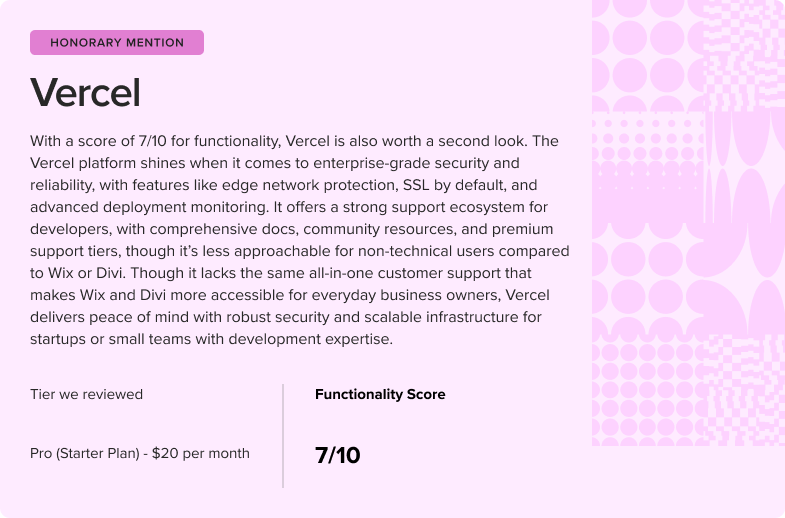
Best website builder for flexibility & creative control
Website builders that prioritize vibe coding, flexibility, and creative control offer a distinct approach to website creation, blending ease of use and the ability to personalize a website’s design, content, and functionality without extensive coding knowledge. These platforms balance user friendliness and customization, enabling users to create, edit, and tweak visually appealing and unique, branded websites using light code or AI assistance.
In this category, we considered how effective each tool is at translating a prompt into a finished product, and how accurate and reliable each is as it moves from descriptive prompts to a finished site. We assessed how much creative freedom each platform gives users to customize design, layout, and behavior after the site is generated compared to structured or no-code tools, and tested whether they allowed users to implement small changes quickly. We evaluated each platform’s support for experimentation, such as simple rollback or live previews, and tested how easy it is to plug custom code (HTML/CSS/JS) into existing frameworks like Webflow, WordPress, or Framer for enhanced control.

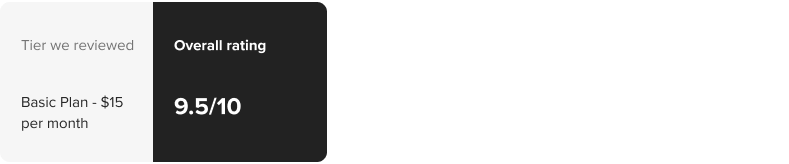
Overall verdict
Wix Editor gives the simplest user experience, especially for those with no coding experience. Using the “Start Chat with AI” user flow delivers the most accurate finished product, although some manual editing was still needed. Editor’s drag and drop interface made customizing each component and element after generation simple, and its version history and mobile/desktop previews in-app simplify experimentation. Wix Studio has a much simpler sitemap and more extensive layout options, but demands more reworking with no pre-populated pages. This less simplified interface also means there is more opportunity for customization and experimentation for those who master the learning curve.
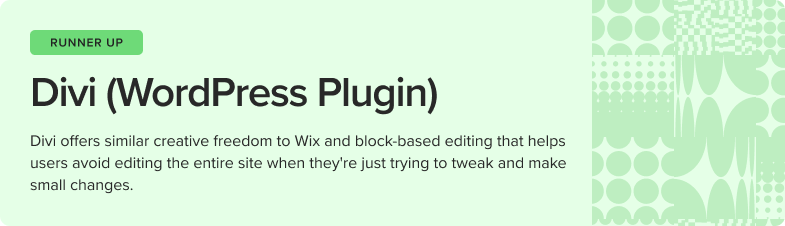
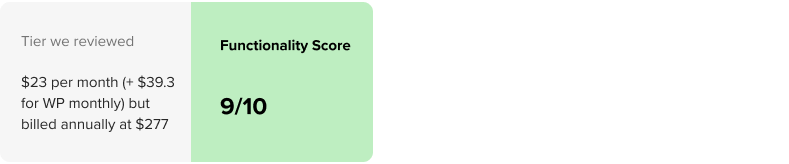
Overall verdict
Divi accurately generates site-executed prompts and creates subpages that other AI tools that focus on the homepage like Chariot and Lovable can’t. It also offers similarly expansive creative freedom compared to Wix and makes small changes and custom code easily achievable at the module-based level. It also includes a preview mode in-app, but lacks staging without a WordPress plugin.
The takeaway
Website builders offer an efficient, cost-effective, user-friendly way for solopreneurs, small businesses, and startups to establish an online presence. They eliminate the need for large upfront investments and extensive technical expertise, allowing for quick setup and simple site management. Many include tools for SEO and mobile responsiveness, and integrations for marketing and ecommerce, making them ideal for businesses looking to scale to reach a wider audience and gain credibility online.
The right website builder helps your site shine safely, distinguishes you from your competitors, and frees up your time for even more important tasks. It starts with the perfect domain name—and name.com is the best place to find yours.
Disclaimer: The information provided about tool limits is based on our own testing experience and may not reflect the exact limits for every user, region, or circumstance. Factors such as time of day, platform activity, or regional differences could result in varying user experiences.
