How to make a website
Do you have a really good idea, are thinking about creating an online portfolio, or want to make a web presence for your business but don’t know how to make a website? It’s something that can seem overwhelming, but there are so many great tools making it easy to get online, that you can do […]
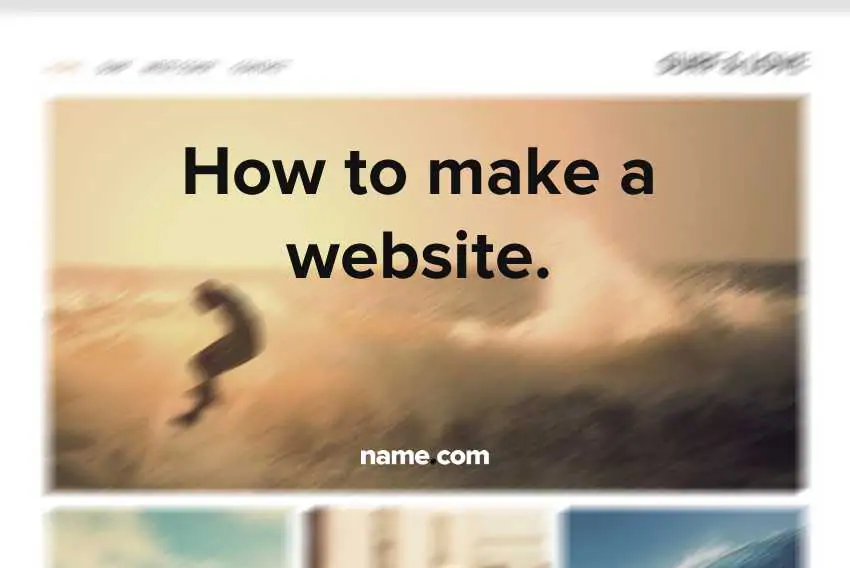
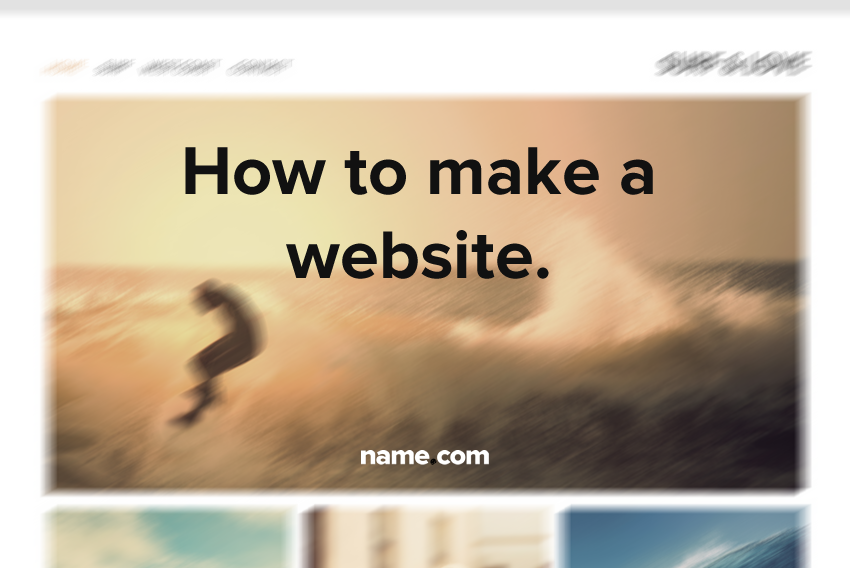
Do you have a really good idea, are thinking about creating an online portfolio, or want to make a web presence for your business but don’t know how to make a website? It’s something that can seem overwhelming, but there are so many great tools making it easy to get online, that you can do it even if you don’t know how to code or have graphic design skills.
Since even the thought of making a website is something that can be daunting, we decided to make a quick, “how to make a website,” guide that lays out all of the ways you (yes, you) can quickly and affordably make a great looking website.
How to make a website:
- Web Hosting
- WordPress
- Website Builder
1. Web Hosting:
Web hosting is like a plot of land for your website. You buy your piece of the Internet and decide what you want to build on top of it. Web hosting is best for people who already know how to make a website. It’s the most advanced option in our guide because it often requires you to know things such as CSS, HTML, and how to use a graphic design program. If you think that web hosting sounds like a great choice for you, you can learn more about web hosting here.
2. WordPress:
WordPress is packed with a ton of standard features. It’s a great solution, especially if you have basic HTML knowledge. WordPress makes it easy to find a great design for your site, add blog posts, add site pages, and get discovered online. If you’re wondering how to make a website that is polished, WordPress is a fantastic choice because it makes it easy for people with minimal coding abilities to make a very customized website. You can make a WordPress website in just a single click here.
3. Website Builder:
If you want a drag-and-drop and press-to-edit solution, a website builder is the way to go. The Name.com website builder is a very easy way to create a sleek and professional website for you or your business. The website builder allows you to pick from up over 40 fully customizable, mobile-ready templates that you can drag and drop your content into. Best of all, you can try it for free for 14 days to make sure it’s the perfect solution for you as you figure out how to make a website. Click here to start a trial of the Name.com website builder.
We’d love to see what awesome things you’re crafting online. If this article helped you figure out how to make a website, feel free to comment below and link to your sparkly new website.

