Imagine this scenario: You manage a few websites here and there and everything is going great! But one day you’re happily running through the few of the websites you own and notice something is amiss—that beautiful website you spent all that time on doesn’t resolve, and instead sends you to a parked page. Oh no. You accidentally let your domain expire again.
We get it, you’re busy and have a lot on your mind, especially when you’re maintaining multiple domains and websites all at once. But if you can’t keep up with the multiple renewal dates that pop up unexpectedly, there’s a solution available.
Name.com allows you the sync the expiration dates for certain domains, meaning you’ll only have one expiration date to remember instead of the seven that pop up for you every few weeks. Once that date rolls around, you can renew everything you want all at once and don’t have to worry about it again for another year or two.
How to sync your domain expiration dates
Start by logging into your Name.com account and then click on the My Account tab to bring up the drop-down menu. Under My Domains, select Sync Expiration Dates.
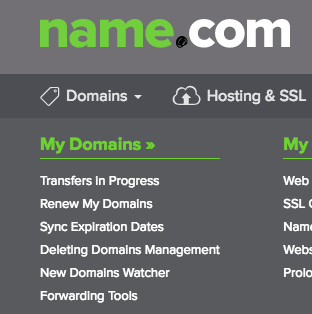
On this page, you can select which domains you want to sync on a single expiration date and choose the date for them to expire. Please note that the scheduled date must be one beyond the current expiration dates for those selected. So for example, if your domain normally renews on Jan 2, you can’t change the new renewal date Jan 1.
You’ll also see the option to sync Whois Privacy. We highly recommend doing so for increased convenience and to decrease the chances of your information getting into the hands of spammers.
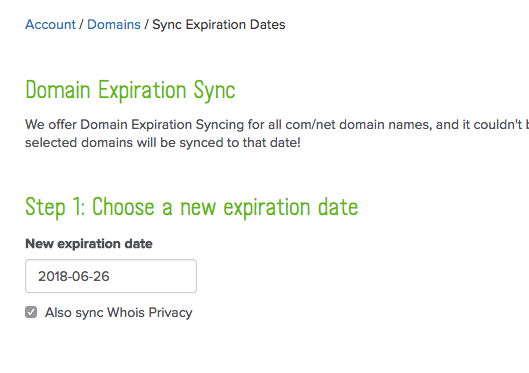
When you scroll down, you’ll also see the list of domains eligible for syncing. Unfortunately, only select legacy TLDs can be synced at this time. But if you have a portfolio made up entirely of .COM domains, you’ll be good to go.
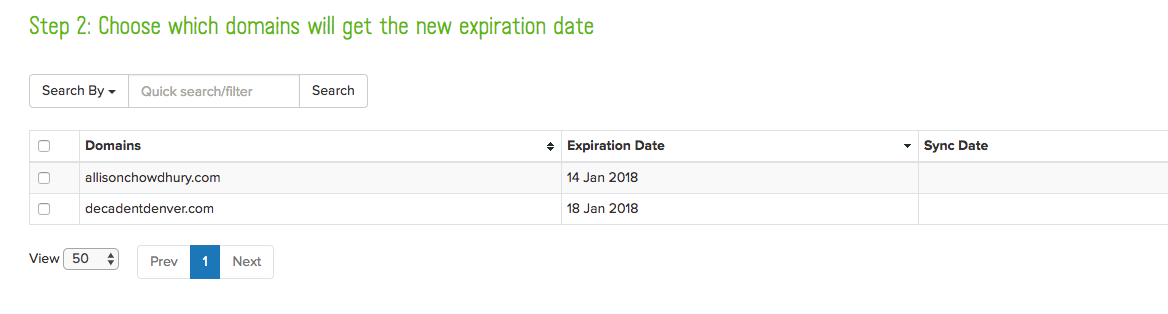
Syncing your domain expiration dates can streamline your domain management routine and prevent domain lapses from happening in the future. Log into your Name.com account to sync your domains now.
