
As always, our team has been busy rolling out a few UI/UX changes on Name.com this month to address customer feedback and make the site better than ever. Here are a few highlights of what’s new.
A new and improved Deleting Domains page
If you’re a frequent peruser of the Deleting Domains page you may have noticed that while the rest of our website got an attractive redesign, this page has traditionally been a bit neglected. We’re happy to report that it finally received a well deserved face lift and is not quite the eyesore it used to be.
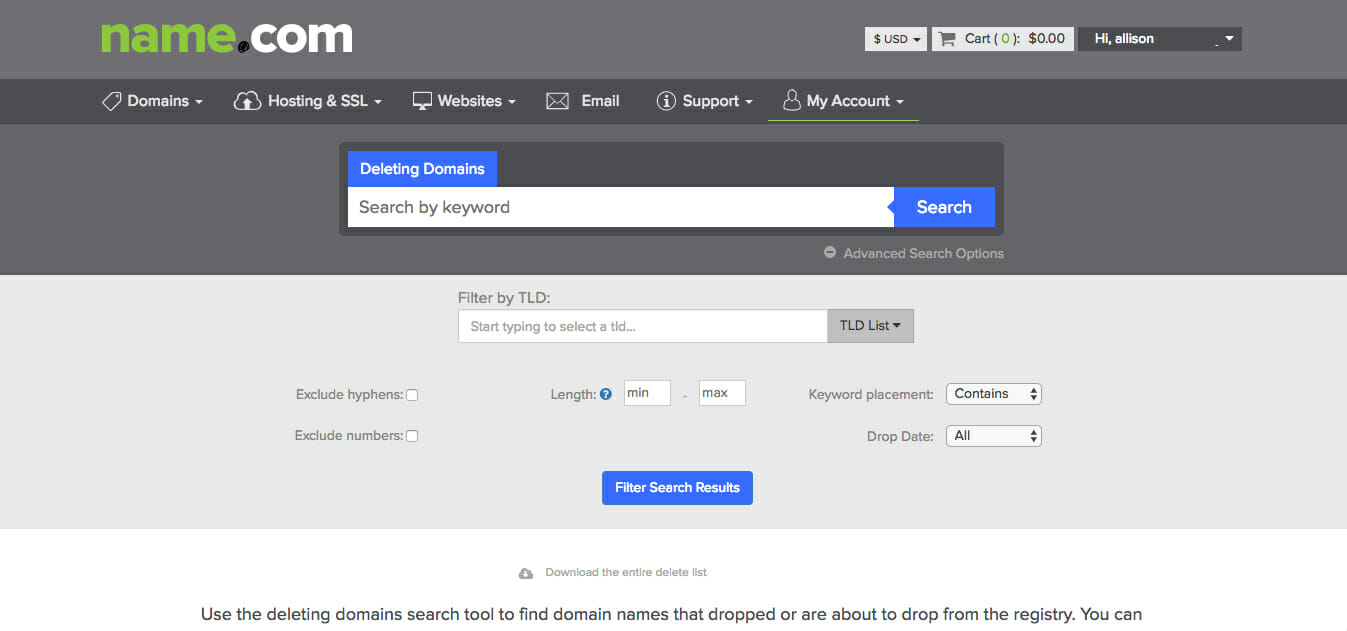
Smart internationalization on the contacts page
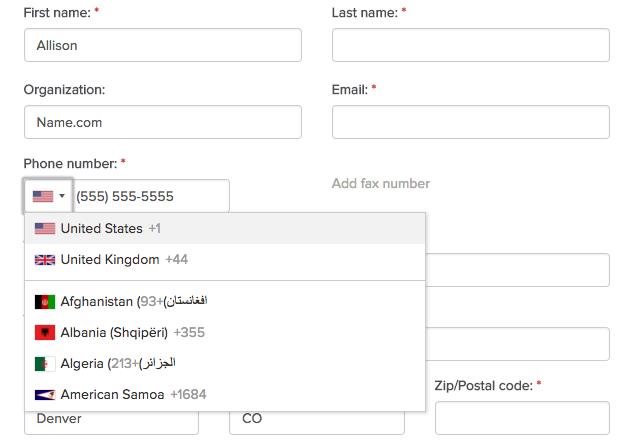
As you may have noticed, we’ve been slowly rolling out updates over the last few months to make our site more user-friendly for non-U.S. customers. The latest of these updates is a country code picker on the contacts page. Why is this helpful? Well, if you happen to live in Germany but have a British phone number, it’s now much easier to indicate as much in your domain details.
Saved settings on your domains list
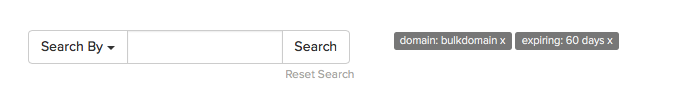
If you have a lot of domains in your account, and only access a select few on a regular basis, it can be annoying to filter and re-filter your domain list whenever you need to track one down. But now, your settings will be remembered whenever you search, sort, or filter your domain list. This is an update that customers have been asking for for some time, so we hope you’ll be as pleased with the change as we are.
Support Center message history
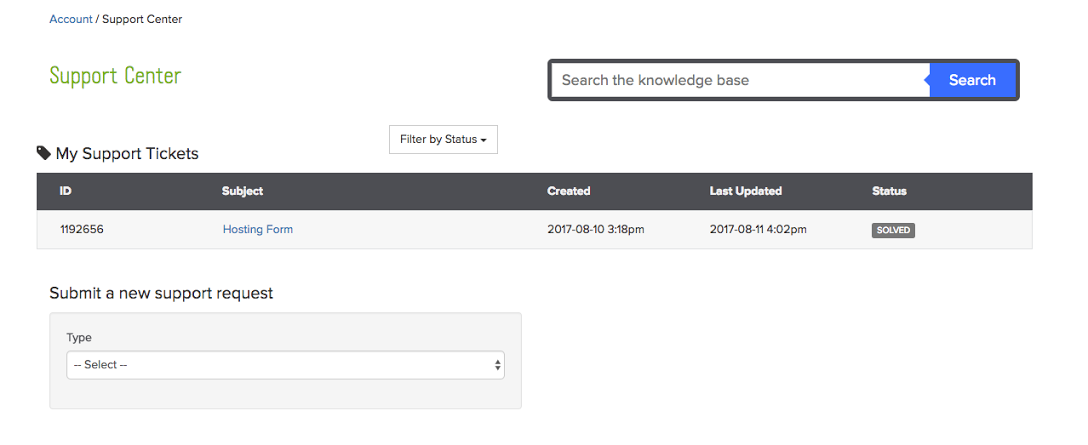
If you want to review an old support request you submitted, you can now do so from one easy-to-access location rather than having to comb through old emails. You can access your support message history from the drop down menu next to your username when you’re logged into your Name.com account.
