Viewing Email forwarding for Name.com email
Last Updated: December 12, 2023
Email forwarding is a free service that allows you to automatically forward emails you receive through a Name.com email address to a different email account. This tutorial assumes that you have an existing Name.com email account. If you do not have email through Name.com, reference this tutorial instead. To enable and set up email forwarding, please follow these steps:
- Login to your Name.com email account on https://mail.name.com.
- Click the Settings [gear] icon, on the menu bar at top.
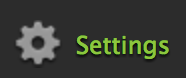
- Click Mail Forwarding, located on the left Settings section.
-
Here you can see any forwarding that may currently be set up, review your settings and copy the email address for your records.
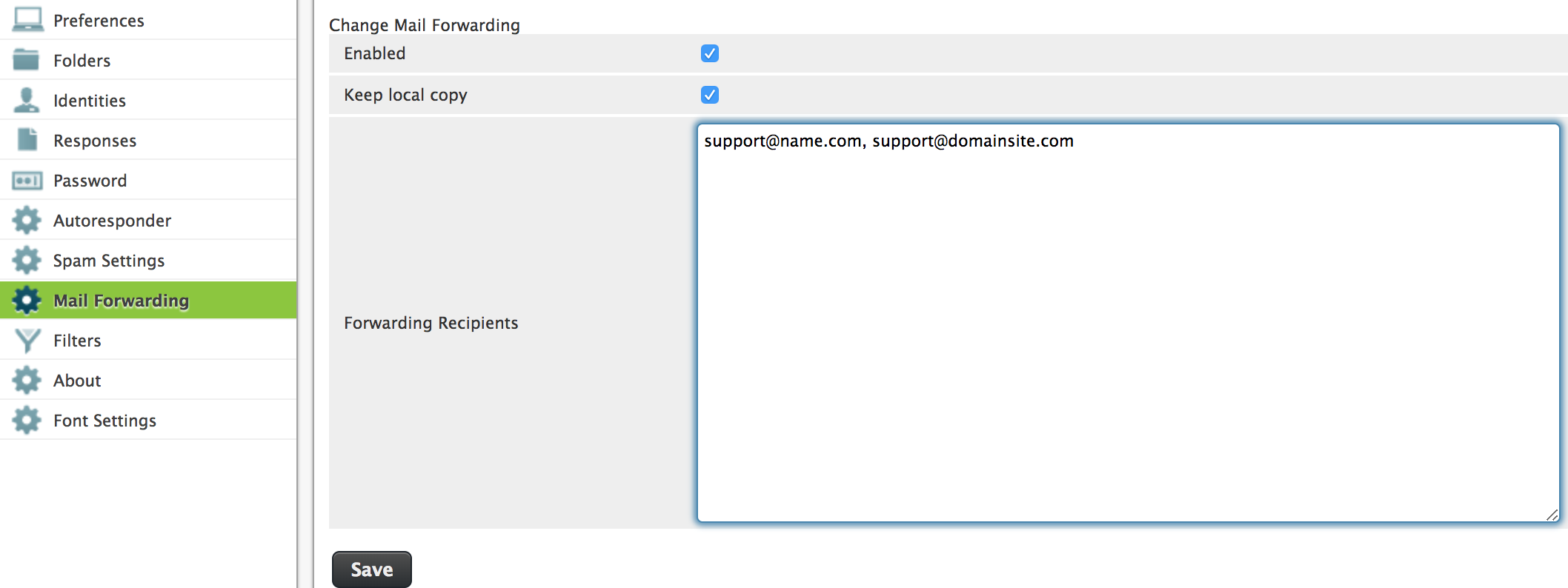
Purchase email through Name.com at https://www.name.com/titan-email
Note: Wildcard email forwarding is not available.
